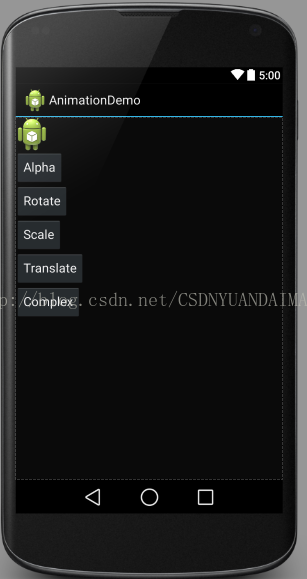1、将jtds-1.1.jar拷贝到tomcat安装目录下的common/lib目录下;
2、在tomcat的config目录下,在server.xml的<Host></Host>中加入以下代码
<Context path="/edorm">
<Resource
name="jdbc/edorm"
type="javax.sql.DataSource"
password="edorm"
auth="Container"
driverClassName="net.sourceforge.jtds.jdbc.Driver"
maxIdle="2"
maxWait="5000"
username="sa"
url="jdbc:jtds:sqlserver://192.168.0.88:1433/edorm_kf"
maxActive="4"/>
</Context>
注意path="/edorm"要根据你自己的项目名称来定
3、在你的项目(edorm)的WEB-INF/web.xml的<web-app></web-app>中加入以下代码
<resource-ref>
<description>
Resource reference to a factory for java.sql.Connection
instances that may be used for talking to a particular
database that is configured in the server.xml file.
</description>
<res-ref-name>
jdbc/edorm
</res-ref-name>
<res-type>
javax.sql.DataSource
</res-type>
<res-auth>
Container
</res-auth>
</resource-ref>
注意,这里的“jdbc/edorm”必须与上面配置的一样
附Java类方法:
/**
* 获得数据库连接
*
* @return
*/
public static Connection getCon() {
try {
Connection conn = null;
Context initCtx=new InitialContext();
conn = ((DataSource)initCtx.lookup("java:comp/env/jdbc/edorm")).getConnection();
conn.setAutoCommit(false);
return conn;
} catch (SQLException e) {
System.out.println(e.getMessage());
} catch (Exception e) {
// System.out.println("出现错误");
}
return null;// */
}
2、在tomcat的config目录下,在server.xml的<Host></Host>中加入以下代码
<Context path="/edorm">
<Resource
name="jdbc/edorm"
type="javax.sql.DataSource"
password="edorm"
auth="Container"
driverClassName="net.sourceforge.jtds.jdbc.Driver"
maxIdle="2"
maxWait="5000"
username="sa"
url="jdbc:jtds:sqlserver://192.168.0.88:1433/edorm_kf"
maxActive="4"/>
</Context>
注意path="/edorm"要根据你自己的项目名称来定
3、在你的项目(edorm)的WEB-INF/web.xml的<web-app></web-app>中加入以下代码
<resource-ref>
<description>
Resource reference to a factory for java.sql.Connection
instances that may be used for talking to a particular
database that is configured in the server.xml file.
</description>
<res-ref-name>
jdbc/edorm
</res-ref-name>
<res-type>
javax.sql.DataSource
</res-type>
<res-auth>
Container
</res-auth>
</resource-ref>
注意,这里的“jdbc/edorm”必须与上面配置的一样
附Java类方法:
/**
* 获得数据库连接
*
* @return
*/
public static Connection getCon() {
try {
Connection conn = null;
Context initCtx=new InitialContext();
conn = ((DataSource)initCtx.lookup("java:comp/env/jdbc/edorm")).getConnection();
conn.setAutoCommit(false);
return conn;
} catch (SQLException e) {
System.out.println(e.getMessage());
} catch (Exception e) {
// System.out.println("出现错误");
}
return null;// */
}