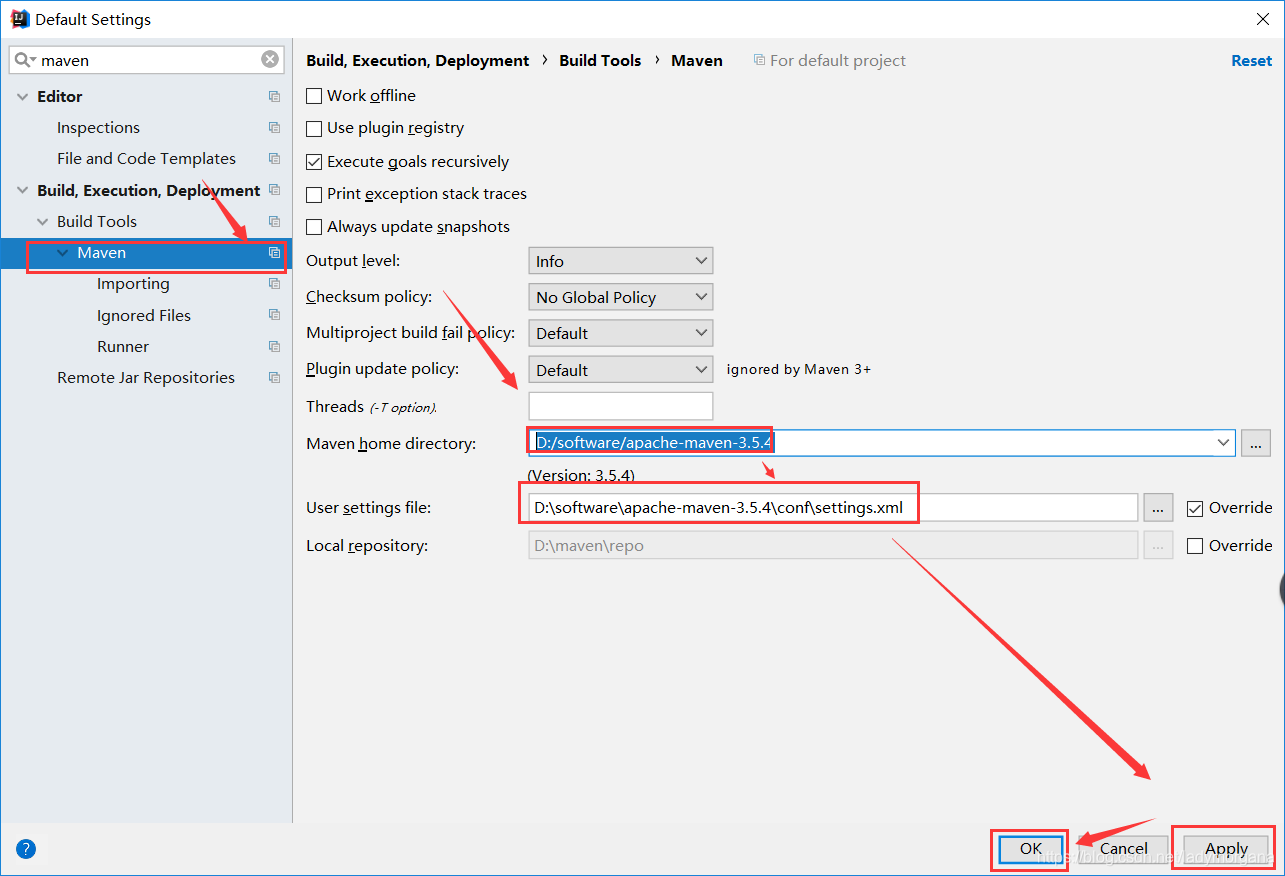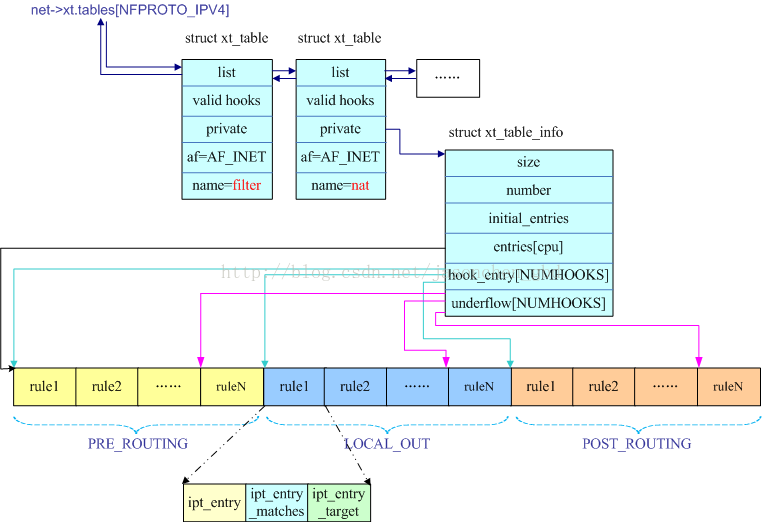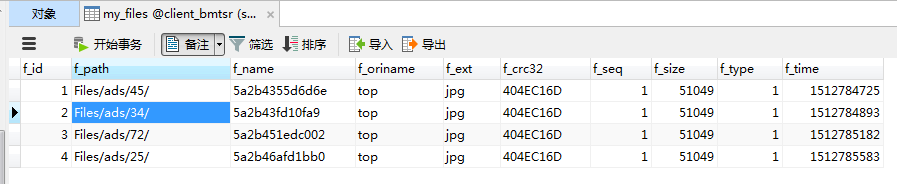本文介绍 Spring Boot 2 基于 JUnit 5 的单元测试实现方案。
目录
- 简介
- JUnit 4 和 JUnit 5 的差异
- 忽略测试用例执行
RunWith配置@Before、@BeforeClass、@After、@AfterClass被替换
- 开发环境
- 示例
简介
Spring Boot 2.2.0 版本开始引入 JUnit 5 作为单元测试默认库,在 Spring Boot 2.2.0 版本之前,spring-boot-starter-test 包含了 JUnit 4 的依赖,Spring Boot 2.2.0 版本之后替换成了 Junit Jupiter。
JUnit 4 和 JUnit 5 的差异
1. 忽略测试用例执行
JUnit 4:
@Test
@Ignore
public void testMethod() {
// ...
}
JUnit 5:
@Test
@Disabled("explanation")
public void testMethod() {
// ...
}
2. RunWith 配置
JUnit 4:
@RunWith(SpringRunner.class)
@SpringBootTest
public class ApplicationTests {
@Test
public void contextLoads() {
}
}
JUnit 5:
@ExtendWith(SpringExtension.class)
@SpringBootTest
public class ApplicationTests {
@Test
public void contextLoads() {
}
}
3. @Before、@BeforeClass、@After、@AfterClass 被替换
@BeforeEach替换@Before@BeforeAll替换@BeforeClass@AfterEach替换@After@AfterAll替换@AfterClass
开发环境
- JDK 8
示例
-
创建 Spring Boot 工程,参考:IntelliJ IDEA 创建 Spring Boot 工程。
-
添加
spring-boot-starter-web依赖,最终pom.xml如下。
<?xml version="1.0" encoding="UTF-8"?>
<project xmlns="http://maven.apache.org/POM/4.0.0" xmlns:xsi="http://www.w3.org/2001/XMLSchema-instance"
xsi:schemaLocation="http://maven.apache.org/POM/4.0.0 https://maven.apache.org/xsd/maven-4.0.0.xsd">
<modelVersion>4.0.0</modelVersion>
<parent>
<groupId>org.springframework.boot</groupId>
<artifactId>spring-boot-starter-parent</artifactId>
<version>2.2.6.RELEASE</version>
<relativePath/>
</parent>
<groupId>tutorial.spring.boot</groupId>
<artifactId>spring-boot-junit5</artifactId>
<version>0.0.1-SNAPSHOT</version>
<name>spring-boot-junit5</name>
<description>Demo project for Spring Boot Unit Test with JUnit 5</description>
<properties>
<java.version>1.8</java.version>
</properties>
<dependencies>
<dependency>
<groupId>org.springframework.boot</groupId>
<artifactId>spring-boot-starter-web</artifactId>
</dependency>
<dependency>
<groupId>org.springframework.boot</groupId>
<artifactId>spring-boot-starter-test</artifactId>
<scope>test</scope>
<exclusions>
<exclusion>
<groupId>org.junit.vintage</groupId>
<artifactId>junit-vintage-engine</artifactId>
</exclusion>
</exclusions>
</dependency>
</dependencies>
<build>
<plugins>
<plugin>
<groupId>org.springframework.boot</groupId>
<artifactId>spring-boot-maven-plugin</artifactId>
</plugin>
</plugins>
</build>
</project>
- 工程创建好之后自动生成了一个测试类。
package tutorial.spring.boot.junit5;
import org.junit.jupiter.api.Test;
import org.springframework.boot.test.context.SpringBootTest;
@SpringBootTest
class SpringBootJunit5ApplicationTests {
@Test
void contextLoads() {
}
}
这个测试类的作用是检查应用程序上下文是否可正常启动。@SpringBootTest 注解告诉 Spring Boot 查找带 @SpringBootApplication 注解的主配置类,并使用该类启动 Spring 应用程序上下文。
- 补充待测试应用逻辑代码
4.1. 定义 Service 层接口
package tutorial.spring.boot.junit5.service;
public interface HelloService {
String hello(String name);
}
4.2. 定义 Controller 层
package tutorial.spring.boot.junit5.controller;
import org.springframework.web.bind.annotation.GetMapping;
import org.springframework.web.bind.annotation.PathVariable;
import org.springframework.web.bind.annotation.RestController;
import tutorial.spring.boot.junit5.service.HelloService;
@RestController
public class HelloController {
private final HelloService helloService;
public HelloController(HelloService helloService) {
this.helloService = helloService;
}
@GetMapping("/hello/{name}")
public String hello(@PathVariable("name") String name) {
return helloService.hello(name);
}
}
4.3. 定义 Service 层实现
package tutorial.spring.boot.junit5.service.impl;
import org.springframework.stereotype.Service;
import tutorial.spring.boot.junit5.service.HelloService;
@Service
public class HelloServiceImpl implements HelloService {
@Override
public String hello(String name) {
return "Hello, " + name;
}
}
- 编写发送 HTTP 请求的单元测试。
package tutorial.spring.boot.junit5;
import org.assertj.core.api.Assertions;
import org.junit.jupiter.api.Test;
import org.springframework.beans.factory.annotation.Autowired;
import org.springframework.boot.test.context.SpringBootTest;
import org.springframework.boot.test.web.client.TestRestTemplate;
import org.springframework.boot.web.server.LocalServerPort;
@SpringBootTest(webEnvironment = SpringBootTest.WebEnvironment.RANDOM_PORT)
public class HttpRequestTest {
@LocalServerPort
private int port;
@Autowired
private TestRestTemplate restTemplate;
@Test
public void testHello() {
String requestResult = this.restTemplate.getForObject("http://127.0.0.1:" + port + "/hello/spring",
String.class);
Assertions.assertThat(requestResult).contains("Hello, spring");
}
}
说明:
webEnvironment = SpringBootTest.WebEnvironment.RANDOM_PORT使用本地的一个随机端口启动服务;@LocalServerPort相当于@Value("${local.server.port}");- 在配置了
webEnvironment后,Spring Boot 会自动提供一个TestRestTemplate实例,可用于发送 HTTP 请求。 - 除了使用
TestRestTemplate实例发送 HTTP 请求外,还可以借助org.springframework.test.web.servlet.MockMvc完成类似功能,代码如下:
package tutorial.spring.boot.junit5.controller;
import org.assertj.core.api.Assertions;
import org.junit.jupiter.api.Test;
import org.springframework.beans.factory.annotation.Autowired;
import org.springframework.boot.test.autoconfigure.web.servlet.AutoConfigureMockMvc;
import org.springframework.boot.test.context.SpringBootTest;
import org.springframework.test.web.servlet.MockMvc;
import org.springframework.test.web.servlet.request.MockMvcRequestBuilders;
import org.springframework.test.web.servlet.result.MockMvcResultHandlers;
import org.springframework.test.web.servlet.result.MockMvcResultMatchers;
@SpringBootTest
@AutoConfigureMockMvc
public class HelloControllerTest {
@Autowired
private HelloController helloController;
@Autowired
private MockMvc mockMvc;
@Test
public void testNotNull() {
Assertions.assertThat(helloController).isNotNull();
}
@Test
public void testHello() throws Exception {
this.mockMvc.perform(MockMvcRequestBuilders.get("/hello/spring"))
.andDo(MockMvcResultHandlers.print())
.andExpect(MockMvcResultMatchers.status().isOk())
.andExpect(MockMvcResultMatchers.content().string("Hello, spring"));
}
}
以上测试方法属于整体测试,即将应用上下文全都启动起来,还有一种分层测试方法,譬如仅测试 Controller 层。
- 分层测试。
package tutorial.spring.boot.junit5.controller;
import org.assertj.core.api.Assertions;
import org.junit.jupiter.api.Test;
import org.mockito.Mockito;
import org.springframework.beans.factory.annotation.Autowired;
import org.springframework.boot.test.autoconfigure.web.servlet.WebMvcTest;
import org.springframework.boot.test.mock.mockito.MockBean;
import org.springframework.test.web.servlet.MockMvc;
import org.springframework.test.web.servlet.request.MockMvcRequestBuilders;
import org.springframework.test.web.servlet.result.MockMvcResultHandlers;
import org.springframework.test.web.servlet.result.MockMvcResultMatchers;
import tutorial.spring.boot.junit5.service.HelloService;
@WebMvcTest
public class HelloControllerTest {
@Autowired
private HelloController helloController;
@Autowired
private MockMvc mockMvc;
@MockBean
private HelloService helloService;
@Test
public void testNotNull() {
Assertions.assertThat(helloController).isNotNull();
}
@Test
public void testHello() throws Exception {
Mockito.when(helloService.hello(Mockito.anyString())).thenReturn("Mock hello");
this.mockMvc.perform(MockMvcRequestBuilders.get("/hello/spring"))
.andDo(MockMvcResultHandlers.print())
.andExpect(MockMvcResultMatchers.status().isOk())
.andExpect(MockMvcResultMatchers.content().string("Mock hello"));
}
}
说明:
@WebMvcTest注释告诉 Spring Boot 仅实例化 Controller 层,而不去实例化整体上下文,还可以进一步指定仅实例化 Controller 层的某个实例:@WebMvcTest(HelloController.class);- 因为只实例化了 Controller 层,所以依赖的 Service 层实例需要通过
@MockBean创建,并通过Mockito的方法指定 Mock 出来的 Service 层实例在特定情况下方法调用时的返回结果。