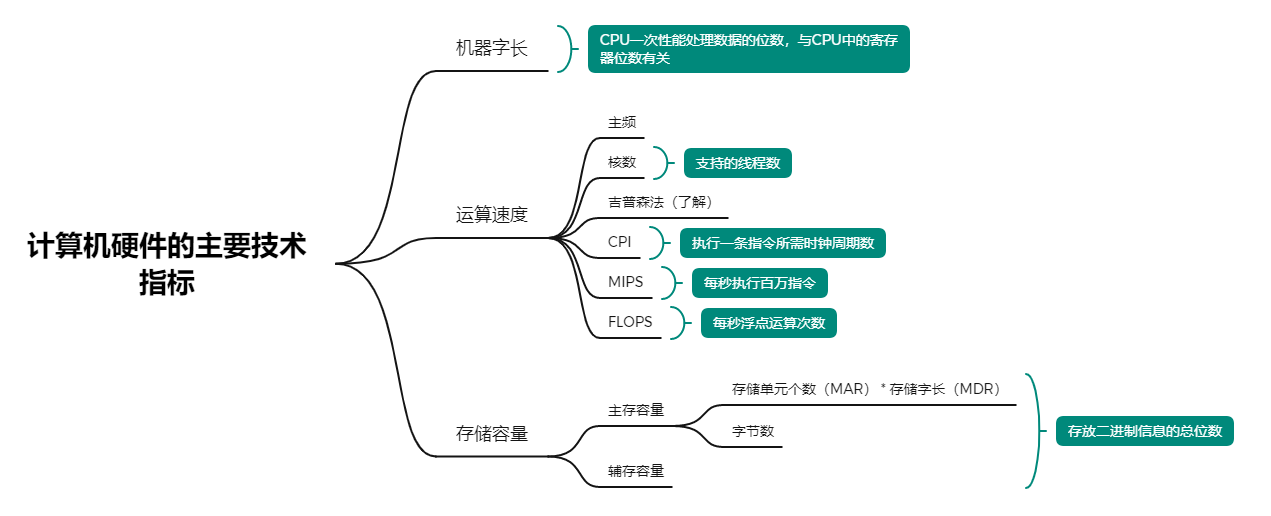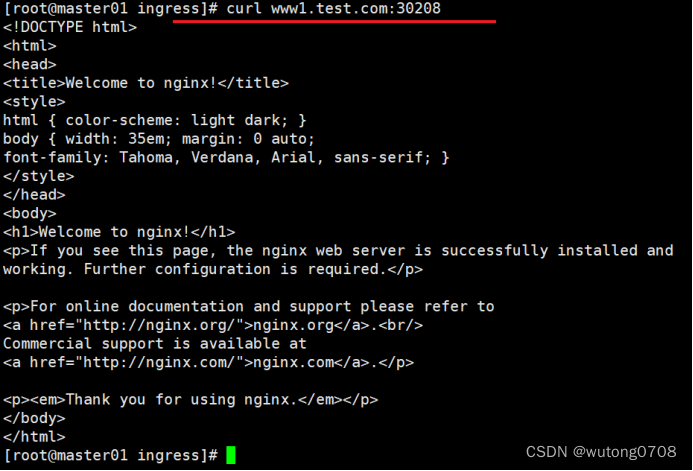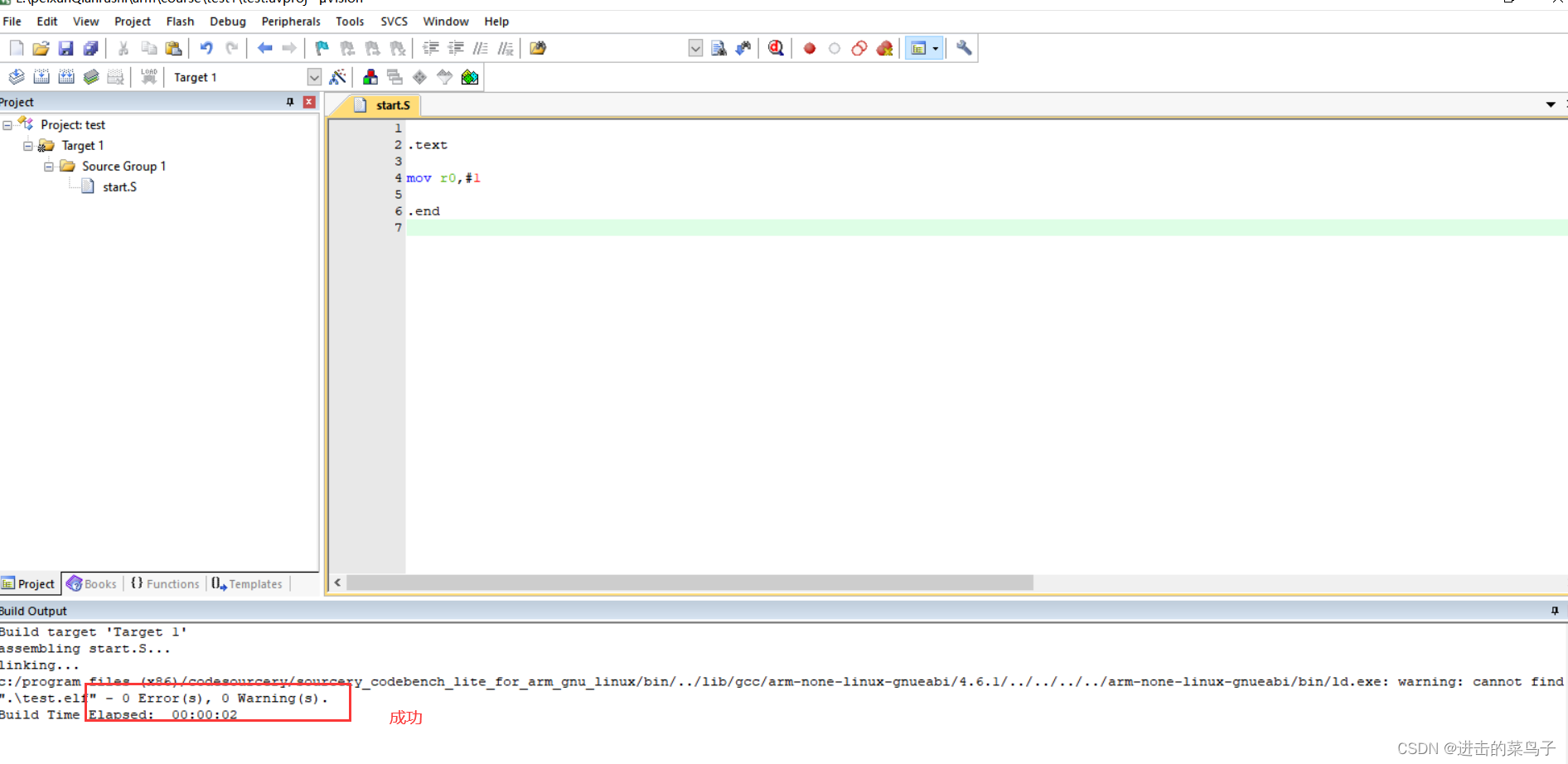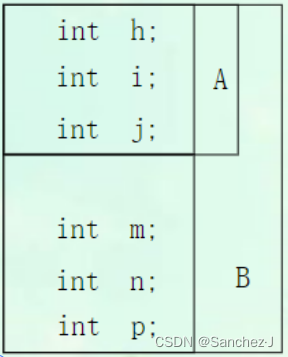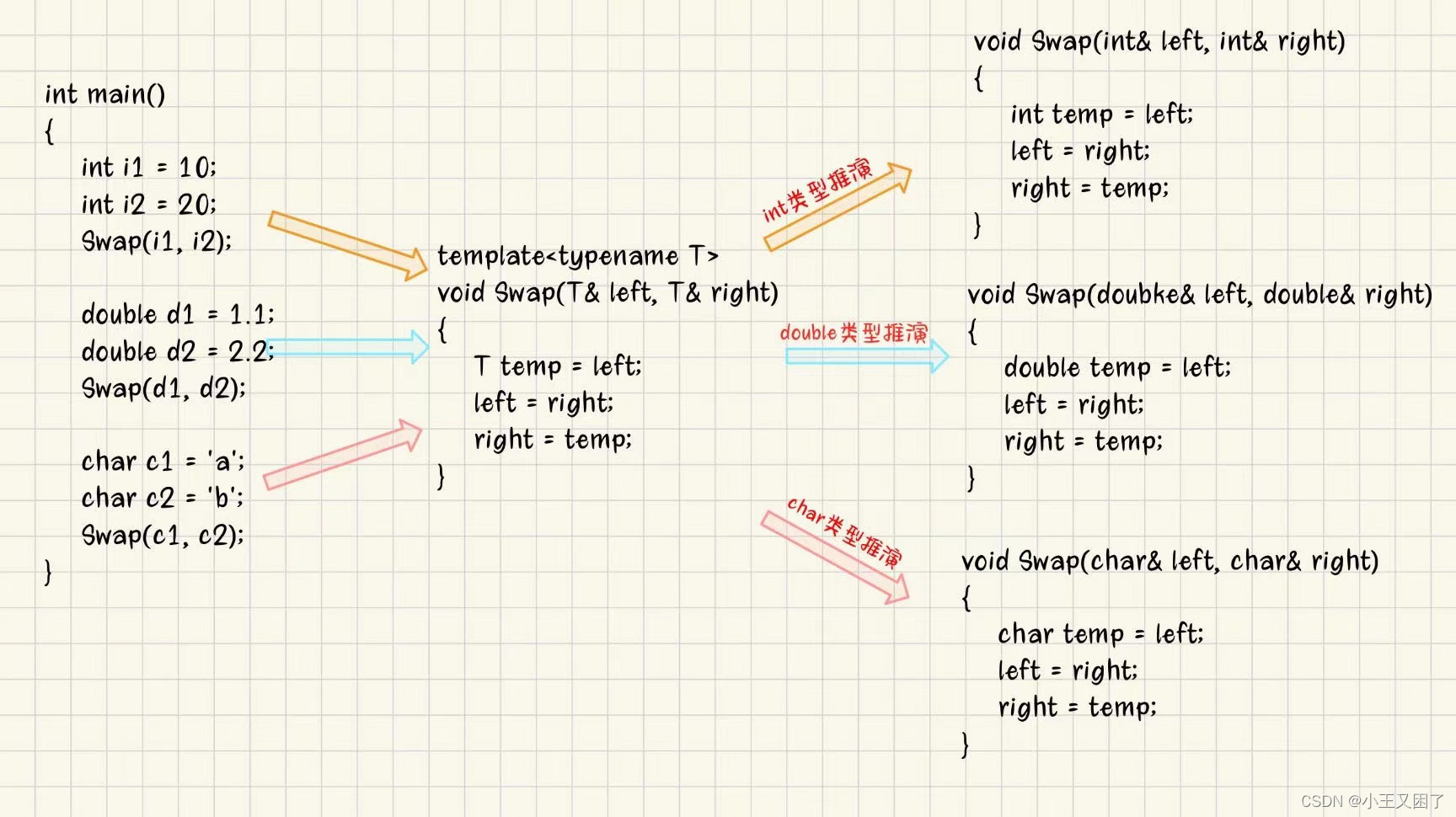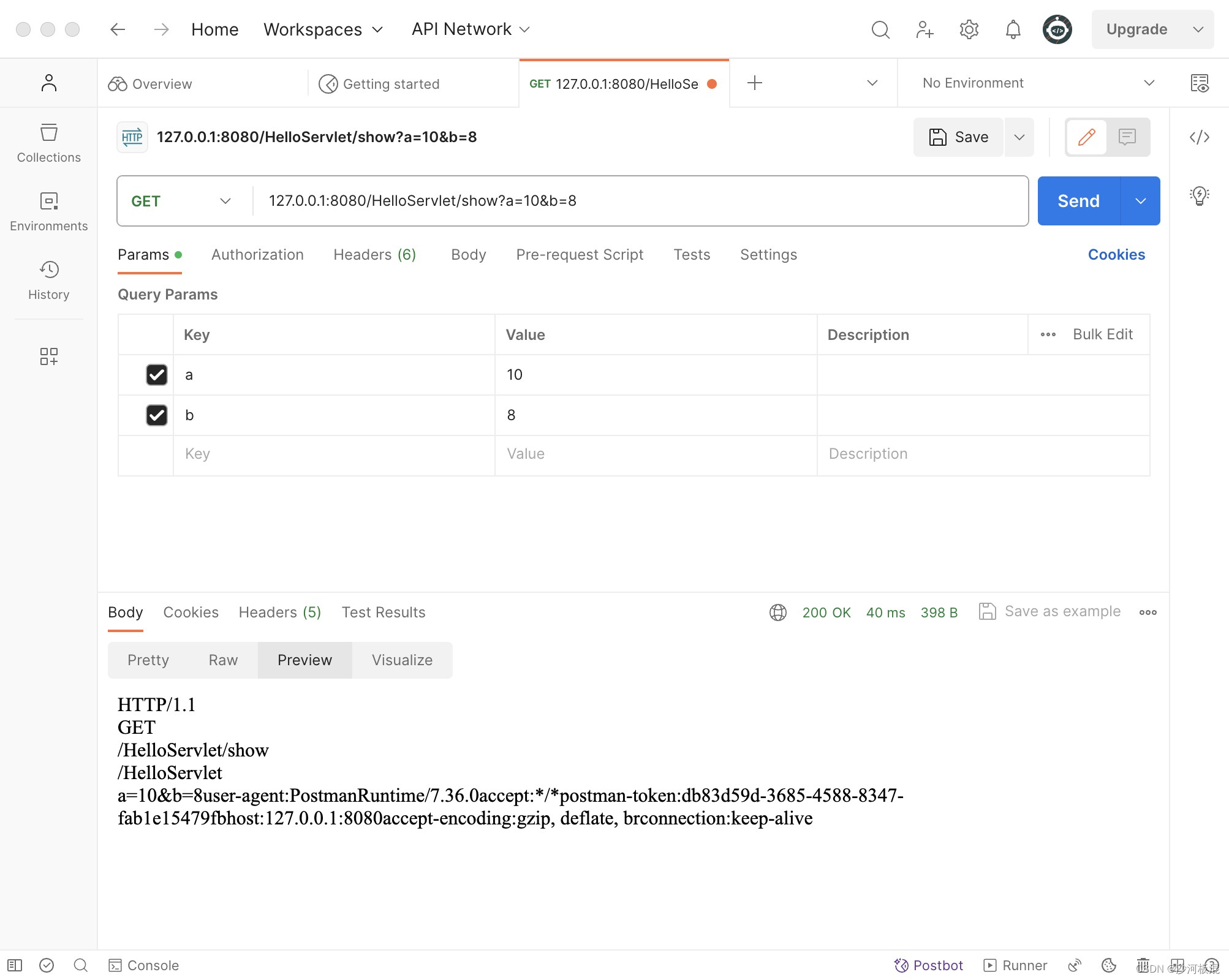java.sql.Driver接口规定了Driver应该具有以下功能,重要的有三个acceptsURL判断jdbcUrl是否支持、创建一个连接、获取属性信息,三个主要接口。
下边以 NonRegisteringDriver 类的源码简单分析以下。
acceptsURL
acceptsURL(String url) 方法用来测试对指定的url,该驱动能否打开这个url连接。driver对自己能够连接的url会制定自己的协议,只有符合自己的协议形式的url才认为自己能够打开这个url,如果能够打开,返回true,反之,返回false;
Mysql-JDBC支持的驱动协议有:
-
jdbc:mysql+srv: -
jdbc:mysql+srv:loadbalance: -
jdbc:mysql+srv:replication: -
mysqlx+srv: -
jdbc:mysql: -
jdbc:mysql:loadbalance: -
jdbc:mysql:replication: -
mysqlx:
connect
这里会根据URL 创建一个连接。一般是ConnectionImpl类型,下一篇文章会细说一下。其他类型的连接就先不看了。
public java.sql.Connection connect(String url, Properties info) throws SQLException {
try {
// 如果url是不自持的连接协议,则返回null
if (!ConnectionUrl.acceptsUrl(url)) {
return null;
}
ConnectionUrl conStr = ConnectionUrl.getConnectionUrlInstance(url, info);
switch (conStr.getType()) {
case SINGLE_CONNECTION:
return com.mysql.cj.jdbc.ConnectionImpl.getInstance(conStr.getMainHost());
case FAILOVER_CONNECTION:
case FAILOVER_DNS_SRV_CONNECTION:
return FailoverConnectionProxy.createProxyInstance(conStr);
case LOADBALANCE_CONNECTION:
case LOADBALANCE_DNS_SRV_CONNECTION:
return LoadBalancedConnectionProxy.createProxyInstance(conStr);
case REPLICATION_CONNECTION:
case REPLICATION_DNS_SRV_CONNECTION:
return ReplicationConnectionProxy.createProxyInstance(conStr);
default:
return null;
}
} catch (UnsupportedConnectionStringException e) {
// when Connector/J can't handle this connection string the Driver must return null
return null;
} catch (CJException ex) {
throw ExceptionFactory.createException(UnableToConnectException.class,
Messages.getString("NonRegisteringDriver.17", new Object[] { ex.toString() }), ex);
}
}
SINGLE_CONNECTION 会创建一个 ConnectionImpl
public static JdbcConnection getInstance(HostInfo hostInfo) throws SQLException {
return new ConnectionImpl(hostInfo);
}
getPropertyInfo
获取这些属性信息 HOST、PORT、DBNAME、USER、PASSWORD
@Override
public DriverPropertyInfo[] getPropertyInfo(String url, Properties info) throws SQLException {
String host = "";
String port = "";
String database = "";
String user = "";
String password = "";
if (!isNullOrEmpty(url)) {
ConnectionUrl connStr = ConnectionUrl.getConnectionUrlInstance(url, info);
if (connStr.getType() == Type.SINGLE_CONNECTION) {
HostInfo hostInfo = connStr.getMainHost();
info = hostInfo.exposeAsProperties();
}
}
if (info != null) {
host = info.getProperty(PropertyKey.HOST.getKeyName());
port = info.getProperty(PropertyKey.PORT.getKeyName());
database = info.getProperty(PropertyKey.DBNAME.getKeyName());
user = info.getProperty(PropertyKey.USER.getKeyName());
password = info.getProperty(PropertyKey.PASSWORD.getKeyName());
}
DriverPropertyInfo hostProp = new DriverPropertyInfo(PropertyKey.HOST.getKeyName(), host);
hostProp.required = true;
hostProp.description = Messages.getString("NonRegisteringDriver.3");
DriverPropertyInfo portProp = new DriverPropertyInfo(PropertyKey.PORT.getKeyName(), port);
portProp.required = false;
portProp.description = Messages.getString("NonRegisteringDriver.7");
DriverPropertyInfo dbProp = new DriverPropertyInfo(PropertyKey.DBNAME.getKeyName(), database);
dbProp.required = false;
dbProp.description = Messages.getString("NonRegisteringDriver.10");
DriverPropertyInfo userProp = new DriverPropertyInfo(PropertyKey.USER.getKeyName(), user);
userProp.required = true;
userProp.description = Messages.getString("NonRegisteringDriver.13");
DriverPropertyInfo passwordProp = new DriverPropertyInfo(PropertyKey.PASSWORD.getKeyName(), password);
passwordProp.required = true;
passwordProp.description = Messages.getString("NonRegisteringDriver.16");
JdbcPropertySet propSet = new JdbcPropertySetImpl();
propSet.initializeProperties(info);
List<DriverPropertyInfo> driverPropInfo = propSet.exposeAsDriverPropertyInfo();
DriverPropertyInfo[] dpi = new DriverPropertyInfo[5 + driverPropInfo.size()];
dpi[0] = hostProp;
dpi[1] = portProp;
dpi[2] = dbProp;
dpi[3] = userProp;
dpi[4] = passwordProp;
System.arraycopy(driverPropInfo.toArray(new DriverPropertyInfo[0]), 0, dpi, 5, driverPropInfo.size());
return dpi;
}