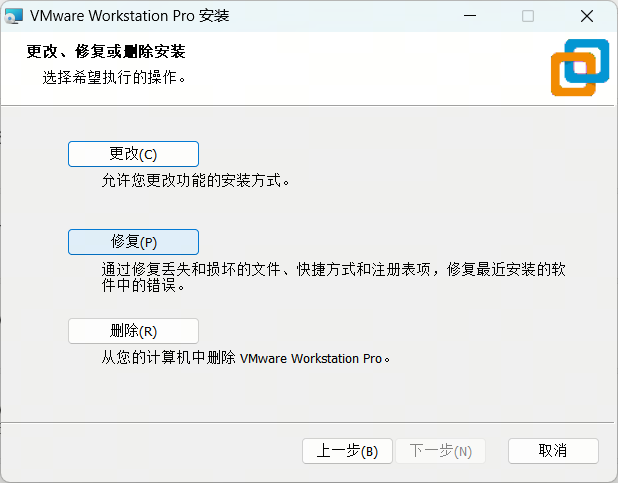PreparedStatement的使用和jdbcUtil工具类的封装
拼接带来的sql注入问题(拼接sql)

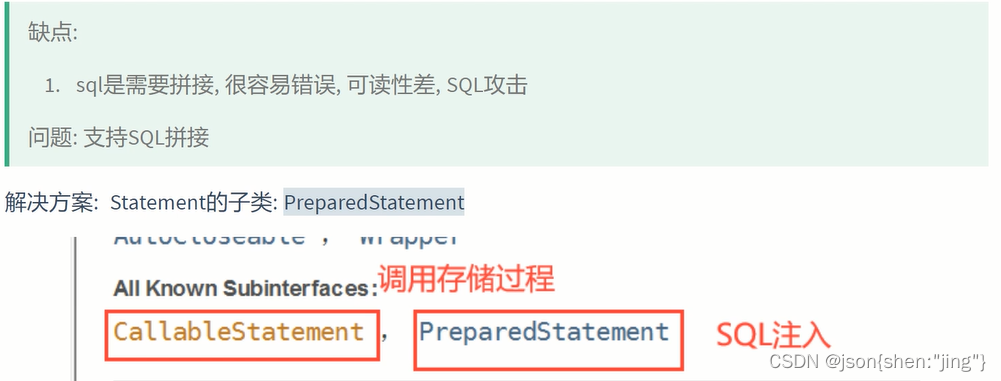
Statement
PreparedStatement的使用
package com.fs.db;
import com.fs.util.JdbcUtil;
import java.sql.*;
import java.util.Date;
import java.util.Scanner;
/**
* 模拟SQL攻击
*/
public class Demo4 {
public static void main(String[] args) {
boolean flag = login2("zs", "zs");
//SQL攻击 SQL注入
//boolean flag = login2("asdasd' or '1' = '1", "zs' or '1'='1");
if(flag){
System.out.println("登录成功");
}else{
System.out.println("登录失败");
}
}
/**
* 登录方法
* @param username 用户名
* @param password 密码
* @return true登录成功, false: 登录失败
*/
public static boolean login(String username,String password){
Connection conn = null;
Statement statement = null;
ResultSet resultSet = null;
try {
Class.forName("com.mysql.jdbc.Driver");
String url = "jdbc:mysql://localhost:3306/test2?useUnicode=true&characterEncoding=utf8&useSSL=false";
conn = DriverManager.getConnection(url, "root", "123");
statement = conn.createStatement();
String sql = "select * from user where username = '"+username+"' and password='"+password+"'";
System.out.println(sql);
resultSet = statement.executeQuery(sql);
return resultSet.next();
} catch (ClassNotFoundException e) {
e.printStackTrace();
} catch (SQLException throwables) {
throwables.printStackTrace();
}finally{
//倒序关
try {
if(resultSet != null) {
resultSet.close();
}
if(statement != null) {
statement.close();
}
if(conn != null) {
conn.close();
}
} catch (SQLException throwables) {
throwables.printStackTrace();
}
}
return false;
}
/**
* 使用PreparedStatement
* 登录方法
* @param username 用户名
* @param password 密码
* @return true登录成功, false: 登录失败
*/
public static boolean login2(String username,String password){
Connection conn = null;
PreparedStatement pstmt = null;
ResultSet resultSet = null;
try {
Class.forName("com.mysql.jdbc.Driver");
String url = "jdbc:mysql://localhost:3306/test2?useUnicode=true&characterEncoding=utf8&useSSL=false";
conn = DriverManager.getConnection(url, "root", "123");
//SQL语句使用?占位
String sql = "select * from user where username = ? and password=? ";
pstmt = conn.prepareStatement(sql);
//给?赋值setXxx(?序号,值) 从1开始 通用类型: setObject()
pstmt.setString(1,username);
pstmt.setString(2,password);
//执行sql 调用无参的方法
resultSet = pstmt.executeQuery();
return resultSet.next();
} catch (ClassNotFoundException e) {
e.printStackTrace();
} catch (SQLException throwables) {
throwables.printStackTrace();
}finally{
//倒序关
try {
if(resultSet != null) {
resultSet.close();
}
if(pstmt != null) {
pstmt.close();
}
if(conn != null) {
conn.close();
}
} catch (SQLException throwables) {
throwables.printStackTrace();
}
}
return false;
}
/**
* 使用PreparedStatement
* 登录方法
* @param username 用户名
* @param password 密码
* @return true登录成功, false: 登录失败
*/
public static boolean login3(String username,String password){
Connection conn = null;
PreparedStatement pstmt = null;
ResultSet resultSet = null;
try {
conn = JdbcUtil.getConnection();
//SQL语句使用?占位
String sql = "select * from user where username = ? and password=? ";
pstmt = conn.prepareStatement(sql);
//给?赋值setXxx(?序号,值) 从1开始 通用类型: setObject()
pstmt.setString(1,username);
pstmt.setString(2,password);
//执行sql 调用无参的方法
resultSet = pstmt.executeQuery();
return resultSet.next();
} catch (SQLException throwables) {
throwables.printStackTrace();
}finally{
JdbcUtil.close(conn,pstmt,resultSet);
}
return false;
}
}
和com包同级
jdbc.driverclass=com.mysql.jdbc.Driver
jdbc.url=jdbc:mysql://localhost:3306/test2?useUnicode=true&characterEncoding=utf8&useSSL=false
jdbc.username=root
jdbc.password=123
Jdbc的工具类
jdbc的优化 代码重复问题 参数优化问题

第一步:把数据库四大参数放到properties文件
jdbc.driverclass=com.mysql.jdbc.Driver
jdbc.url=jdbc :mysql : / / localhost:3306/test2?
useUnicode=true&characterEncoding=utf8&useSSL=falsejdbc.username=root
jdbc.password=123
第二步:编写一个jdbc的工具类,封装重复代码 (工具类不要让别人可以new出来,所以搞成静态的,返回一个connection对象,直接用类型.属性调用方法和属性)
package com.fs.util;
import java.io.IOException;
import java.io.InputStream;
import java.sql.*;
import java.util.Properties;
/**
* JDBC的工具类
*/
public class JdbcUtil {
private static Properties props = new Properties();
static{
//加载db.properties文件
try {
//写的绝对路径, 一旦项目拷贝到另外一台电脑,路径可能错误的
//FileInputStream fis = new FileInputStream("C:\\java6\\jdbc\\code\\demo1\\src\\db.properties");
//使用相对路径, 相对于src目录
//getClassLoader()得到该类的类加载器
InputStream in = JdbcUtil.class.getClassLoader().getResourceAsStream("db.properties");
props.load(in);
Class.forName(props.getProperty("jdbc.driverclass"));
} catch (IOException e) {
e.printStackTrace();
} catch (ClassNotFoundException e) {
e.printStackTrace();
}
}
//得到连接的方法
public static Connection getConnection() throws SQLException {
return DriverManager.getConnection(props.getProperty("jdbc.url"), props.getProperty("jdbc.username"), props.getProperty("jdbc.password"));
}
//关闭资源的方法
public static void close(Connection conn, PreparedStatement pstmt, ResultSet resultSet){
try {
if(resultSet != null) {
resultSet.close();
}
if(pstmt != null) {
pstmt.close();
}
if(conn != null) {
conn.close();
}
} catch (SQLException throwables) {
throwables.printStackTrace();
}
}
}
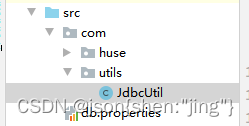

![[人工智能-综述-15]:第九届全球软件大会(南京)有感 -4-大语言模型全流程、全方面提升软件生产效能](https://img-blog.csdnimg.cn/43e3de8f115c4ccba6dccb91391ccee9.png)


![【LeetCode】94. 二叉树的中序遍历 [ 左子树 根结点 右子树 ]](https://img-blog.csdnimg.cn/a0dd44bb339a48828b562c80b25b3fe2.png)