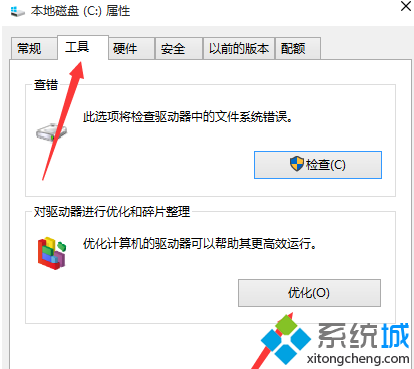使用Java将PDF文件转成图片
import com.sun.pdfview.PDFFile;
import com.sun.pdfview.PDFPage;
import javax.imageio.ImageIO;
import javax.swing.*;
import java.awt.*;
import java.awt.image.BufferedImage;
import java.io.File;
import java.io.FileOutputStream;
import java.io.IOException;
import java.io.RandomAccessFile;
import java.nio.ByteBuffer;
import java.nio.channels.FileChannel;
/**
* Created by David on 2016/11/15.
*/
public class Pdf2Pic {
/**
* 根据pdf文件拆分图片
* @param ossKey
* @param file
* @return
* @throws IOException
*/
public static String splitPic(String ossKey,File file) throws IOException {
// load a pdf from a byte buffer
RandomAccessFile raf = new RandomAccessFile(file, "r");
FileChannel channel = raf.getChannel();
ByteBuffer buf = channel.map(FileChannel.MapMode.READ_ONLY, 0, channel
.size());
PDFFile pdffile = new PDFFile(buf);
System.out.println("页数: " + pdffile.getNumPages());
String getPdfFilePath = CheckResultConstances.PATH_PDF_PIC+ossKey;
//目录不存在,则创建目录
File p=new File(getPdfFilePath);
if(!p.exists()){
p.mkdir();
}
System.out.println("getPdfFilePath is :"+getPdfFilePath);
for (int i = 1; i <= pdffile.getNumPages(); i++) {
// draw the first page to an image
PDFPage page = pdffile.getPage(i);
// get the width and height for the doc at the default zoom
Rectangle rect = new Rectangle(0, 0, (int) page.getBBox()
.getWidth(), (int) page.getBBox().getHeight());
// generate the image
Image img = page.getImage(rect.width, rect.height, // width &
// height
rect, // clip rect
null, // null for the ImageObserver
true, // fill background with white
true // block until drawing is done
);
BufferedImage tag = new BufferedImage(rect.width, rect.height,
BufferedImage.TYPE_INT_RGB);
tag.getGraphics().drawImage(img, 0, 0, rect.width, rect.height,
null);
String dstName=getPdfFilePath+File.separator + i + ".jpg";
FileOutputStream out = new FileOutputStream(dstName); // 输出到文件流
System.out.println("成功保存图片到 : " +getPdfFilePath+File.separator + i + ".jpg");
//
// JPEGImageEncoder encoder = JPEGCodec.createJPEGEncoder(out);
// encoder.encode(tag); // JPEG编码
String formatName = dstName.substring(dstName.lastIndexOf(".") + 1);
//FileOutputStream out = new FileOutputStream(dstName);
//JPEGImageEncoder encoder = JPEGCodec.createJPEGEncoder(out);
//encoder.encode(dstImage);
ImageIO.write(tag, /*"GIF"*/ formatName /* format desired */ , new File(dstName) /* target */ );
out.close();
}
return getPdfFilePath;
// show the image in a frame
// JFrame frame = new JFrame("PDF Test");
// frame.setDefaultCloseOperation(JFrame.EXIT_ON_CLOSE);
// frame.add(new JLabel(new ImageIcon(img)));
// frame.pack();
// frame.setVisible(true);
}
public static void main(final String[] args) {
SwingUtilities.invokeLater(new Runnable() {
public void run() {
try {
File file = new File("/Users/David/Downloads/test.pdf");
new Pdf2Pic().splitPic("123",file);
} catch (IOException ex) {
ex.printStackTrace();
}
}
});
}
}
pom.xml依赖配置(将附件中的该jar包上传到nexus内部仓库):
<dependency>
<groupId>com.sun.pdfview</groupId>
<artifactId>pdfrenderer</artifactId>
<version>0.9.0</version>
</dependency>
参考:
https://my.oschina.net/shma1664/blog/270513
http://superich2008.iteye.com/blog/2047830