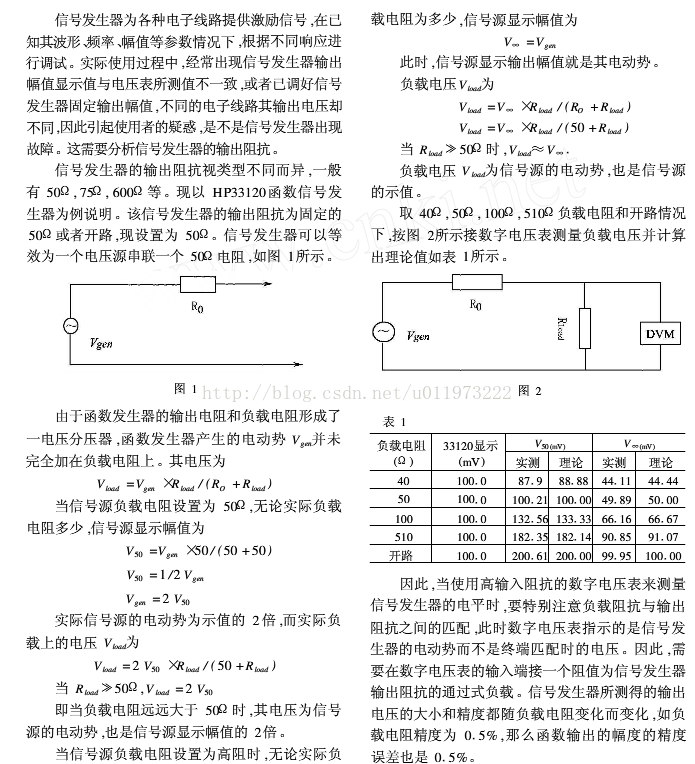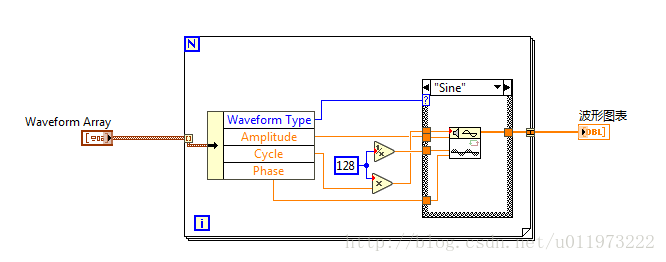当我们使用之前的方法通过jdbc连接mysql8.0版本时,会出现如下问题提示:
Wed Aug 29 15:38:16 CST 2018 WARN: Establishing SSL connection without server's identity verification is not recommended. According to MySQL 5.5.45+, 5.6.26+ and 5.7.6+ requirements SSL connection must be established by default if explicit option isn't set. For compliance with existing applications not using SSL the verifyServerCertificate property is set to 'false'. You need either to explicitly disable SSL by setting useSSL=false, or set useSSL=true and provide truststore for server certificate verification.
java.sql.SQLException: The server time zone value '???ú±ê×??±??' is unrecognized or represents more than one time zone. You must configure either the server or JDBC driver (via the serverTimezone configuration property) to use a more specifc time zone value if you want to utilize time zone support.
at com.mysql.cj.jdbc.exceptions.SQLError.createSQLException(SQLError.java:127)
at com.mysql.cj.jdbc.exceptions.SQLError.createSQLException(SQLError.java:95)
at com.mysql.cj.jdbc.exceptions.SQLError.createSQLException(SQLError.java:87)
at com.mysql.cj.jdbc.exceptions.SQLError.createSQLException(SQLError.java:61)
at com.mysql.cj.jdbc.exceptions.SQLError.createSQLException(SQLError.java:71)
at com.mysql.cj.jdbc.exceptions.SQLExceptionsMapping.translateException(SQLExceptionsMapping.java:76)
at com.mysql.cj.jdbc.ConnectionImpl.createNewIO(ConnectionImpl.java:862)
at com.mysql.cj.jdbc.ConnectionImpl.<init>(ConnectionImpl.java:444)
at com.mysql.cj.jdbc.ConnectionImpl.getInstance(ConnectionImpl.java:230)
at com.mysql.cj.jdbc.NonRegisteringDriver.connect(NonRegisteringDriver.java:226)
at java.sql.DriverManager.getConnection(Unknown Source)
at java.sql.DriverManager.getConnection(Unknown Source)
at com.brz.jdbc.demo1.JDBCUtils.main(JDBCUtils.java:29)
Caused by: com.mysql.cj.exceptions.InvalidConnectionAttributeException: The server time zone value '???ú±ê×??±??' is unrecognized or represents more than one time zone. You must configure either the server or JDBC driver (via the serverTimezone configuration property) to use a more specifc time zone value if you want to utilize time zone support.
at sun.reflect.NativeConstructorAccessorImpl.newInstance0(Native Method)
at sun.reflect.NativeConstructorAccessorImpl.newInstance(Unknown Source)
at sun.reflect.DelegatingConstructorAccessorImpl.newInstance(Unknown Source)
at java.lang.reflect.Constructor.newInstance(Unknown Source)
at com.mysql.cj.exceptions.ExceptionFactory.createException(ExceptionFactory.java:59)
at com.mysql.cj.exceptions.ExceptionFactory.createException(ExceptionFactory.java:83)
at com.mysql.cj.util.TimeUtil.getCanonicalTimezone(TimeUtil.java:128)
at com.mysql.cj.protocol.a.NativeProtocol.configureTimezone(NativeProtocol.java:2201)
at com.mysql.cj.protocol.a.NativeProtocol.initServerSession(NativeProtocol.java:2225)
at com.mysql.cj.jdbc.ConnectionImpl.initializePropsFromServer(ConnectionImpl.java:1391)
at com.mysql.cj.jdbc.ConnectionImpl.connectOneTryOnly(ConnectionImpl.java:993)
at com.mysql.cj.jdbc.ConnectionImpl.createNewIO(ConnectionImpl.java:852)
... 6 more
Exception in thread "main" java.lang.NullPointerException
at com.brz.jdbc.demo1.JDBCUtils.main(JDBCUtils.java:39)此时,我们只需要修改两处即可解决问题:
1.在URL中加上时区信息:serverTimezone=GMT即可解决问题,如果需要使用gmt+8时区,需要写成GMT%2B8
显示SSL连接,即:useSSL=false 。
private static final String URL = "jdbc:mysql://localhost:3306/mydb?useUnicode=true&characterEncoding=utf8&serverTimezone=GMT%2B8&useSSL=false";2.修改新版本的驱动包类名:
Class.forName("com.mysql.cj.jdbc.Driver");
注:mysql的连接驱动下载地址:http://mvnrepository.com/artifact/mysql/mysql-connector-java
实例:
import java.sql.Connection;
import java.sql.DriverManager;
import java.sql.SQLException;
import java.sql.Statement;
/**
* 使用JDBC访问数据库
* @author brz
*
*/
public class JDBCUtils {
private static final String USER = "root";
private static final String PASSWD = "123456";
private static final String URL = "jdbc:mysql://localhost:3306/mydb?useUnicode=true&characterEncoding=utf8&serverTimezone=GMT%2B8&useSSL=false";
public static void main(String[] args) {
// 1、注册数据库的驱动,使用反射注册驱动
try {
Class.forName("com.mysql.cj.jdbc.Driver");
System.out.println("注册驱动成功");
} catch (ClassNotFoundException e) {
// TODO Auto-generated catch block
e.printStackTrace();
}
Connection connection = null;
//2、获得数据库的连接访问权限
try {
connection = DriverManager.getConnection(URL, USER, PASSWD);
System.out.println("连接数据库成功");
} catch (SQLException e) {
// TODO Auto-generated catch block
e.printStackTrace();
}
//3、向数据库发送执行的SQL执行语句
Statement statement = null;
try {
statement = connection.createStatement();
//编写SQL语句
String sql = "delete from student where sid = 1";
int row_count =statement.executeUpdate(sql);
if (row_count>0) {
System.out.println("删除数据库成功");
}
} catch (SQLException e) {
// TODO Auto-generated catch block
e.printStackTrace();
try {
connection.rollback();
} catch (Exception e1) {
e1.printStackTrace();
}
}
//4、获取执行的返回结果
//5、关闭数据库连接
try {
statement.close();
} catch (SQLException e) {
// TODO Auto-generated catch block
e.printStackTrace();
}
}
}