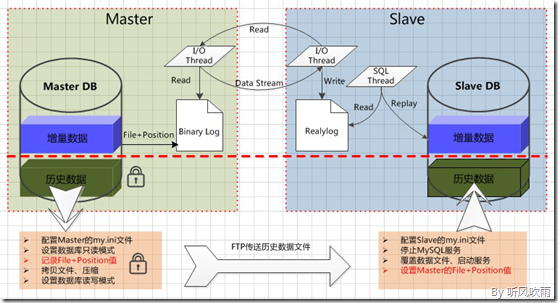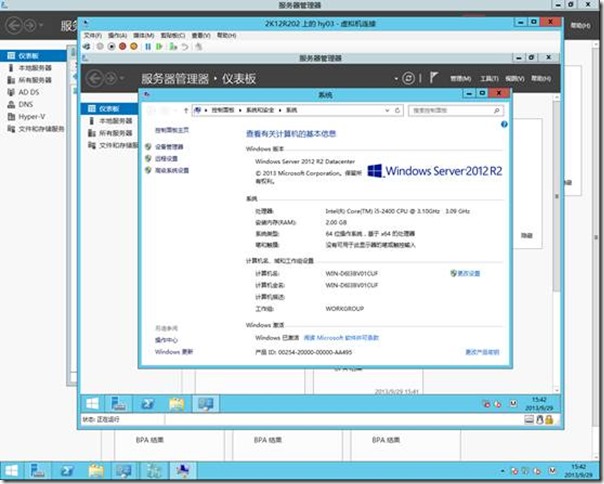spring-的jdbc模板">Spring 的JDBC模板
(一)Spring 其实提供了很多的持久化技术的模板类简化编程。
包括:
– JDBC
– Hibernate3.0
– IBatis(MyBatis)
– JPA
今天主要讲一下JDBC模板
(二)实战
在mysql中创建student表
包括id name age属性2.Maven依赖的引入
所需maven依赖如下
<?xml version="1.0" encoding="UTF-8"?>
<project xmlns="http://maven.apache.org/POM/4.0.0"
xmlns:xsi="http://www.w3.org/2001/XMLSchema-instance"
xsi:schemaLocation="http://maven.apache.org/POM/4.0.0 http://maven.apache.org/xsd/maven-4.0.0.xsd">
<modelVersion>4.0.0</modelVersion>
<groupId>groupId</groupId>
<artifactId>hello</artifactId>
<version>1.0-SNAPSHOT</version>
<dependencies>
<dependency>
<groupId>junit</groupId>
<artifactId>junit</artifactId>
<version>4.12</version>
</dependency>
<!-- https://mvnrepository.com/artifact/org.springframework/spring-context -->
<dependency>
<groupId>org.springframework</groupId>
<artifactId>spring-context</artifactId>
<version>4.3.18.RELEASE</version>
</dependency>
<!-- https://mvnrepository.com/artifact/mysql/mysql-connector-java -->
<dependency>
<groupId>mysql</groupId>
<artifactId>mysql-connector-java</artifactId>
<version>5.1.46</version>
</dependency>
<!-- https://mvnrepository.com/artifact/org.springframework/spring-jdbc -->
<dependency>
<groupId>org.springframework</groupId>
<artifactId>spring-jdbc</artifactId>
<version>4.3.18.RELEASE</version>
</dependency>
<!-- https://mvnrepository.com/artifact/org.springframework/spring-tx -->
<dependency>
<groupId>org.springframework</groupId>
<artifactId>spring-tx</artifactId>
<version>4.3.18.RELEASE</version>
</dependency>
<!-- https://mvnrepository.com/artifact/commons-dbcp/commons-dbcp -->
<dependency>
<groupId>commons-dbcp</groupId>
<artifactId>commons-dbcp</artifactId>
<version>1.4</version>
</dependency>
<!-- https://mvnrepository.com/artifact/commons-pool/commons-pool -->
<dependency>
<groupId>commons-pool</groupId>
<artifactId>commons-pool</artifactId>
<version>1.6</version>
</dependency>
<!-- https://mvnrepository.com/artifact/com.mchange/c3p0 -->
<dependency>
<groupId>com.mchange</groupId>
<artifactId>c3p0</artifactId>
<version>0.9.5.2</version>
</dependency>
</dependencies>
</project>3.
Student.java文件
public class Student {
private Integer age;
private String name;
private Integer id;
......
}StudentMapper.java
public class StudentMapper implements RowMapper<Student> {
public Student mapRow(ResultSet resultSet, int i) throws SQLException {
Student st=new Student();
st.setId(resultSet.getInt("Id"));
st.setName(resultSet.getString("name"));
st.setAge(resultSet.getInt("age"));
return st;
}
}StudentService.java
public interface StudentService {
public void setDataSource(DataSource ds);
public void create(String name, Integer age);
public Student getStudent(Integer id);
public List<Student> listStudents();
public void delete(Integer id);
public void update(Integer id, Integer age);
}StudentJDBCTemplate.java
public class StudentJDBCTemplate implements StudentService {
private DataSource dataSource;
private JdbcTemplate jdbcTemplateObject;
public void setDataSource(DataSource dataSource) {
this.dataSource = dataSource;
this.jdbcTemplateObject = new JdbcTemplate(dataSource);
}
public void create(String name, Integer age) {
String SQL = "insert into Student (name, age) values (?, ?)";
jdbcTemplateObject.update( SQL, name, age);
System.out.println("Created Record Name = " + name + " Age = " + age);
return;
}
public Student getStudent(Integer id) {
String SQL = "select * from Student where id = ?";
Student student = jdbcTemplateObject.queryForObject(SQL,
new Object[]{id}, new StudentMapper());
return student;
}
public List<Student> listStudents() {
String SQL = "select * from Student";
List <Student> students = jdbcTemplateObject.query(SQL,
new StudentMapper());
return students;
}
public void delete(Integer id) {
String SQL = "delete from Student where id = ?";
jdbcTemplateObject.update(SQL, id);
System.out.println("Deleted Record with ID = " + id );
return;
}
public void update(Integer id, Integer age) {
String SQL = "update Student set age = ? where id = ?";
jdbcTemplateObject.update(SQL, age, id);
System.out.println("Updated Record with ID = " + id );
return;
}
}MainApp.java测试文件
public class MainApp {
public static void main(String[] args) {
ApplicationContext context =
new ClassPathXmlApplicationContext("beans.xml");
StudentJDBCTemplate studentJDBCTemplate =
(StudentJDBCTemplate)context.getBean("studentJDBCTemplate");
System.out.println("------Records Creation--------" );
studentJDBCTemplate.create("Zara", 11);
studentJDBCTemplate.create("Nuha", 2);
studentJDBCTemplate.create("Ayan", 15);
System.out.println("------Listing Multiple Records--------" );
List<Student> students = studentJDBCTemplate.listStudents();
for (Student record : students) {
System.out.print("ID : " + record.getId() );
System.out.print(", Name : " + record.getName() );
System.out.println(", Age : " + record.getAge());
}
System.out.println("----Updating Record with ID = 2 -----" );
studentJDBCTemplate.update(2, 20);
System.out.println("----Listing Record with ID = 2 -----" );
Student student = studentJDBCTemplate.getStudent(2);
System.out.print("ID : " + student.getId() );
System.out.print(", Name : " + student.getName() );
System.out.println(", Age : " + student.getAge());
}
}4.配置文件的编写
提供几种方式,具体如下:
<?xml version="1.0" encoding="UTF-8"?>
<beans xmlns="http://www.springframework.org/schema/beans"
xmlns:xsi="http://www.w3.org/2001/XMLSchema-instance"
xmlns:context="http://www.springframework.org/schema/context"
xsi:schemaLocation="http://www.springframework.org/schema/beans
http://www.springframework.org/schema/beans/spring-beans.xsd
http://www.springframework.org/schema/context
http://www.springframework.org/schema/context/spring-context-4.3.xsd
">
<context:component-scan base-package="com.txp.dao"/>
<!--配置Spring的内接连接池-->
<bean id="dataSource" class="org.springframework.jdbc.datasource.DriverManagerDataSource">
<property name="driverClassName" value="com.mysql.jdbc.Driver"/>
<property name="url" value="jdbc:mysql:///mybatis"/>
<property name="username" value="root"/>
<property name="password" value="root"/>
</bean>
<!--配置DBCP连接池-->
<bean id="dataSource1" class="org.apache.commons.dbcp.BasicDataSource">
<property name="driverClassName" value="com.mysql.jdbc.Driver"/>
<property name="url" value="jdbc:mysql:///mybatis"/>
<property name="username" value="root"/>
<property name="password" value="root"/>
</bean>
<!--配置DBCP连接池-->
<bean id="dataSource2" class="com.mchange.v2.c3p0.ComboPooledDataSource">
<property name="driverClass" value="com.mysql.jdbc.Driver"/>
<property name="jdbcUrl" value="jdbc:mysql:///mybatis"/>
<property name="user" value="root"/>
<property name="password" value="root"/>
</bean>
<!--引入外部文件的方式:一-->
<bean class="org.springframework.beans.factory.config.PropertyPlaceholderConfigurer">
<property name="location" value="classpath:jdbc.properties"/>
</bean>
<!--引入外部文件的方式:二-->
<context:property-placeholder location="classpath:jdbc.properties"/>
<!--配置JDBC模板-->
<bean id="studentJDBCTemplate" class="com.txp.dao.StudentJDBCTemplate">
<property name="dataSource" ref="dataSource"/>
</bean>
</beans> jdbc.properties文件内容
jdbc.driverClass=com.mysql.jdbc.Driver
jdbc.url=jdbc:mysql:///mybatis
jdbc.username=root
jdbc.password=root最后的结果