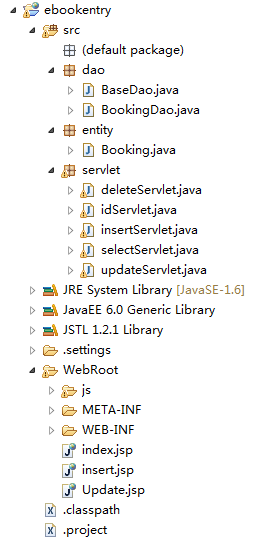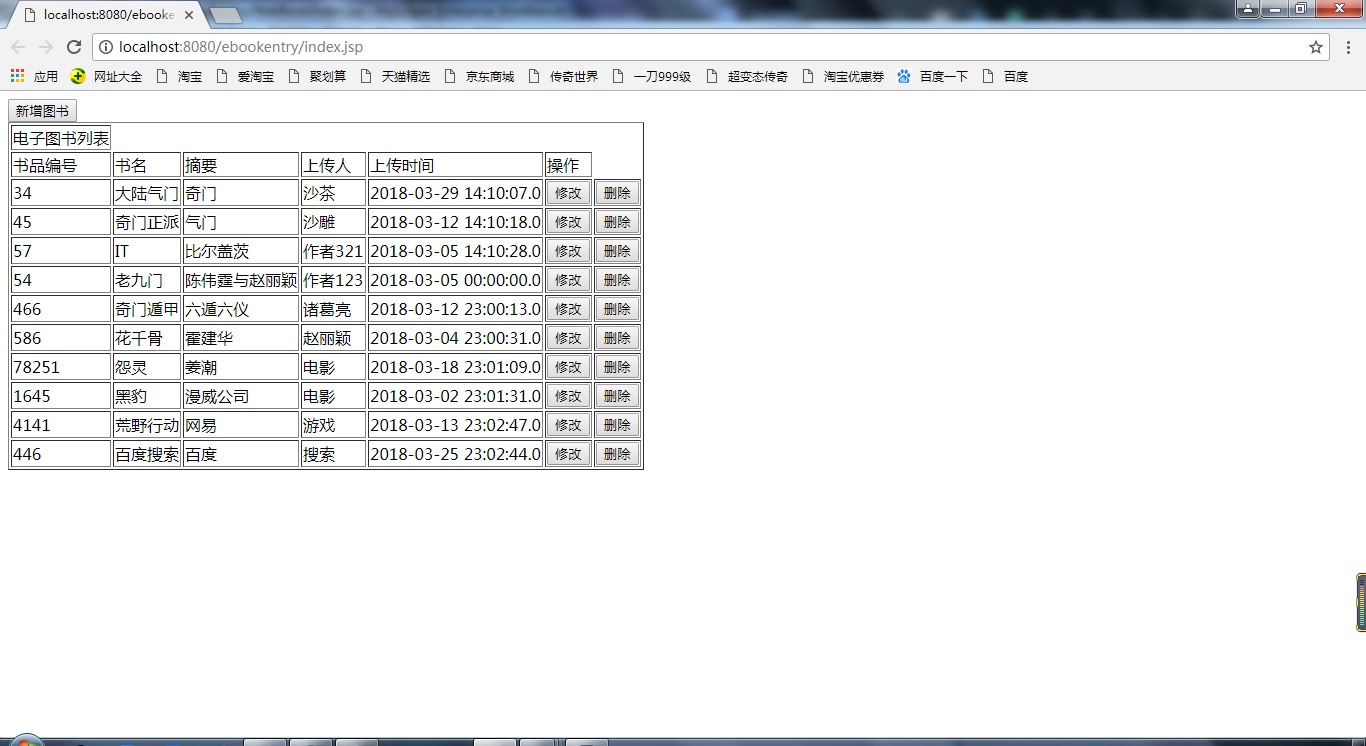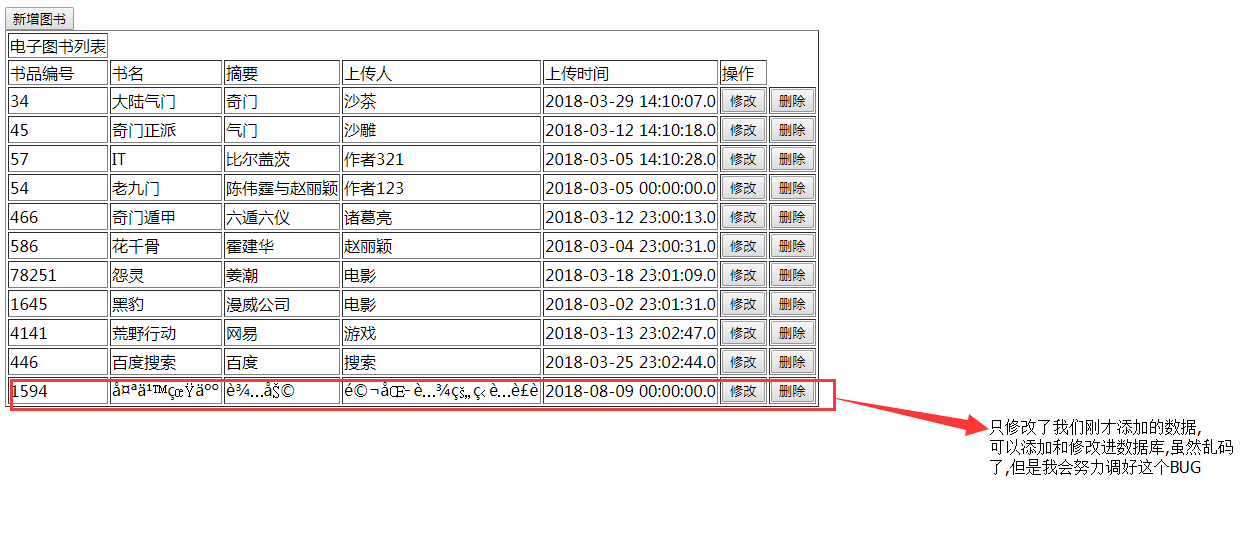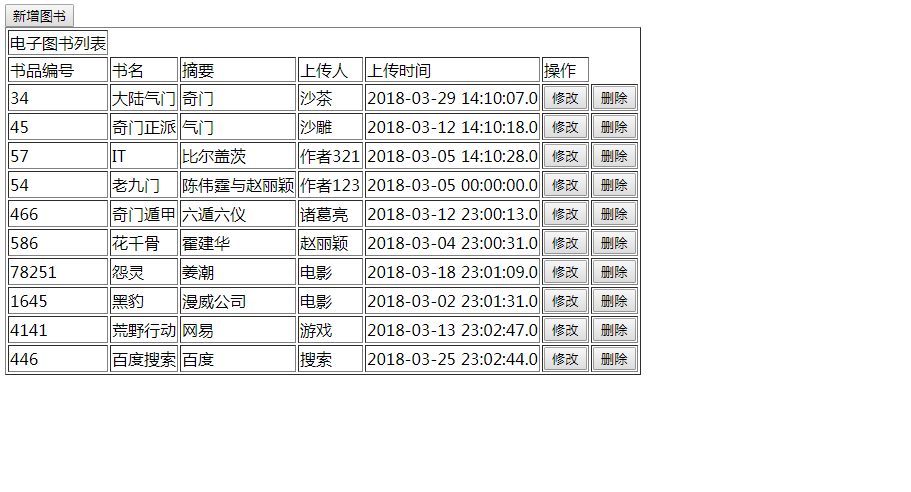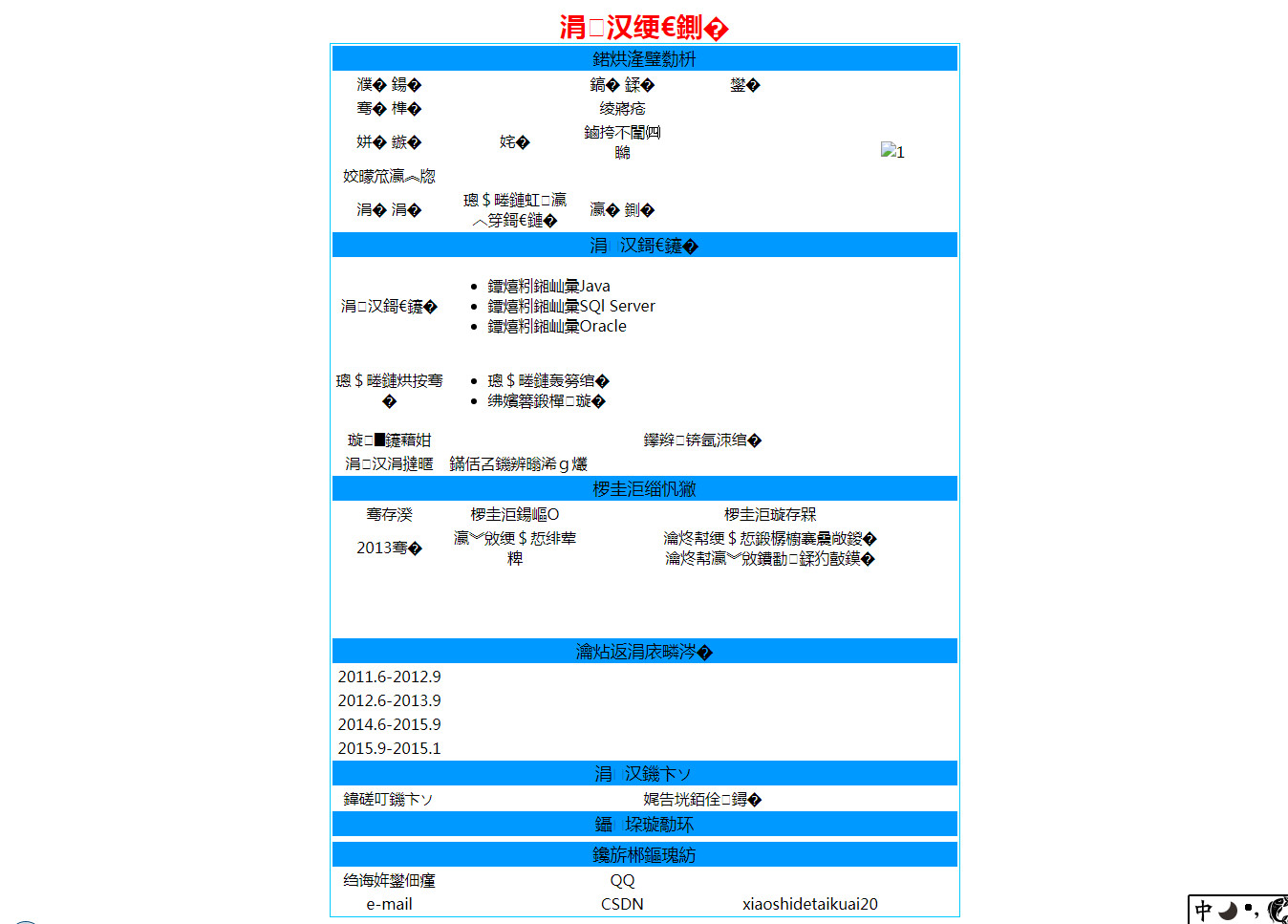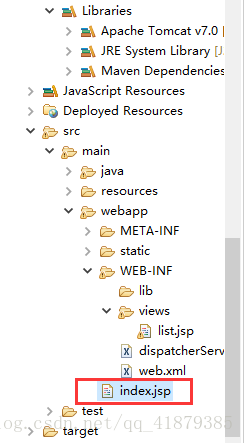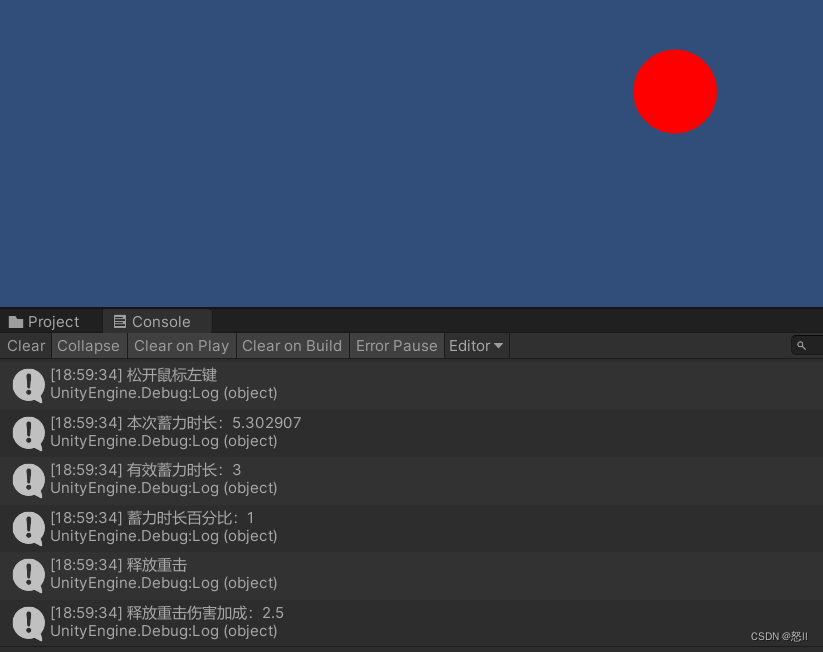目录
1.首先这个Myeclipse的包名以及一些实现的类(这样子写是我的习惯)
2.接下来我们创建数据库(MySQL)
3.在数据库里面添加数据
4.首先是BaseDao,这个是重中之重,注意那个数据库的名字,强调所在的包名
5.这个是实体类,我相信大家都会写,注意所在的包名,注意所在的包名注意所在的包名,重要的事情所三遍
6.接下来我们写BookingDao
Servlet-toc" style="margin-left:0px;"> 7.下面我们写Servlet
Servlet-toc" style="margin-left:80px;"> 1.查询的Servlet
Servlet-toc" style="margin-left:80px;"> 2.添加的Servlet
Servlet-toc" style="margin-left:80px;"> 3.修改的Servlet
Servlet-toc" style="margin-left:80px;"> 4.删除的Servlet
JSP%E9%A1%B5%E9%9D%A2-toc" style="margin-left:0px;"> 8.再次写JSP页面
1.index.jsp 初始界面
2.insert.jsp 添加页面
3.Update.jsp 修改页面
9. 最后这个是在浏览器中显示的效果,这个是查询效果,查询全表如下
1.查询
2.增加
3.修改(接下里我们把刚才我们添加的数据修改)
4.删除(这个效果可能不是很明显,但为了界面我还是把它给截图下来了)
1.首先这个Myeclipse的包名以及一些实现的类(这样子写是我的习惯)
2.接下来我们创建数据库(MySQL)
3.在数据库里面添加数据
4.首先是BaseDao,这个是重中之重,注意那个数据库的名字,强调所在的包名
package dao;
import java.sql.Connection;
import java.sql.DriverManager;
import java.sql.PreparedStatement;
import java.sql.ResultSet;
import java.sql.SQLException;
public class BaseDao {
/***
*
* @author 数据库连接类
*
*/
private String driver ="com.mysql.jdbc.Driver";
private String url="jdbc:mysql://localhost:3306/表名"; ---------自己写数据库表名,只要数据库的表名跟这里的一样就行
private String name="数据库名称"; ----------你自己数据库的名称
private String pwd="密码"; -----------你自己数据库的密码
Connection conn=null;
/***
*
* @return 打开连接
*/
/* public Connection getconn(){
Connection conn=null;
Context ctx;
try {
ctx = new InitialContext();
DataSource ds=(DataSource)ctx.lookup("java:comp/env/jdbc/news");
conn=ds.getConnection();
}catch (Exception e) {
e.printStackTrace();
}
return conn;
} */
protected Connection getconn(){
conn=null;
try {
Class.forName(driver);
conn=DriverManager.getConnection(url,name,pwd);
} catch (ClassNotFoundException e) {
// TODO Auto-generated catch block
e.printStackTrace();
} catch (SQLException e) {
// TODO Auto-generated catch block
e.printStackTrace();
}
return conn;
}
/****
*
* @param 关闭数据库连接
*/
protected void closeAll(Connection conn ,PreparedStatement ps,ResultSet rs){
if(rs!=null)
try {
if(rs!=null)
rs.close();
if(ps!=null)
ps.close();
if(conn!=null)
conn.close();
} catch (SQLException e) {
// TODO Auto-generated catch block
e.printStackTrace();
}
}
/***
*
* @param 增删改方法
* @param 接受 参数为 SQL语句 和 对象数组
* @return 返回受影响行数
*/
public int executeUpdate(String sql ,Object []ob){
conn=getconn();
PreparedStatement ps=null;
try {
ps=prepareStatement(conn,sql,ob);
int i=ps.executeUpdate();
return i;
} catch (SQLException e) {
// TODO Auto-generated catch block
// e.printStackTrace();
return 0;
}finally{
closeAll(conn, ps, null);
}
}
/***
* 查询方法
*/
protected PreparedStatement prepareStatement(Connection conn,String sql,Object []ob){
PreparedStatement ps=null;
try {
int index=1;
ps = conn.prepareStatement(sql);
if(ps!=null&&ob!=null){
for (int i = 0; i < ob.length; i++) {
ps.setObject(index, ob[i]);
index++;
}
}
} catch (SQLException e1) {
e1.printStackTrace();
}
return ps;
}
}5.这个是实体类,我相信大家都会写,注意所在的包名
package entity;
public class Booking {
private int id;
private int categoryId;
private String title;
private String summary;
private String uploaduser;
private String createdate;
public int getId() {
return id;
}
public void setId(int id) {
this.id = id;
}
public int getCategoryId() {
return categoryId;
}
public void setCategoryId(int categoryId) {
this.categoryId = categoryId;
}
public String getTitle() {
return title;
}
public void setTitle(String title) {
this.title = title;
}
public String getSummary() {
return summary;
}
public void setSummary(String summary) {
this.summary = summary;
}
public String getUploaduser() {
return uploaduser;
}
public void setUploaduser(String uploaduser) {
this.uploaduser = uploaduser;
}
public String getCreatedate() {
return createdate;
}
public void setCreatedate(String createdate) {
this.createdate = createdate;
}
}
6.接下来我们写BookingDao
package dao;
import java.sql.Connection;
import java.sql.PreparedStatement;
import java.sql.ResultSet;
import java.sql.SQLException;
import java.util.ArrayList;
import java.util.List;
import entity.Booking;
public class BookingDao extends BaseDao{
public List<Booking> search(String sql,Object...params){
List<Booking> list =new ArrayList<Booking>();
Connection conn=this.getconn();
PreparedStatement pst=null;
ResultSet rs=null;
try {
pst=this.prepareStatement(conn, sql, params);
rs=pst.executeQuery();
while(rs.next()){
Booking wor=new Booking();
wor.setId(rs.getInt(1));
wor.setCategoryId(rs.getInt(2));
wor.setTitle(rs.getString(3));
wor.setSummary(rs.getString(4));
wor.setUploaduser(rs.getString(5));
wor.setCreatedate(rs.getString(6));
list.add(wor);
}
} catch (SQLException e) {
e.printStackTrace();
}finally{
closeAll(conn, pst, rs);
}
return list;
}
//查询表
public List<Booking> findAll(){
String sql="SELECT * FROM `Book`";
return search(sql);
}
//添加方法
public int insert(Booking t){
String str="INSERT INTO `book`(categoryId,title,summary,uploaduser,createdate) VALUE(?,?,?,?,?)";
return executeUpdate(str, new Object[]{t.getCategoryId(),t.getTitle(),t.getSummary(),t.getUploaduser(),t.getCreatedate()});
}
//修改方法
public int update(Booking r){
String sql="UPDATE `book` SET `categoryId`=?,`title`=?,`summary`=?,`uploaduser`=?,`createdate`=? WHERE id=?";
return executeUpdate(sql, new Object[]{r.getCategoryId(),r.getTitle(),r.getSummary(),r.getUploaduser(),r.getCreatedate(),r.getId()});
}
//删除方法
public int delete(Booking e){
String sql="DELETE FROM `book` WHERE id=?";
return executeUpdate(sql, new Object[]{e.getId()});
}
}
Servlet"> 7.下面我们写Servlet
Servlet"> 1.查询的Servlet
package servlet;
import java.io.IOException;
import java.io.PrintWriter;
import java.util.List;
import javax.servlet.ServletException;
import javax.servlet.http.HttpServlet;
import javax.servlet.http.HttpServletRequest;
import javax.servlet.http.HttpServletResponse;
import dao.BookingDao;
import entity.Booking;
public class selectServlet extends HttpServlet {
/**
* Constructor of the object.
*/
public selectServlet() {
super();
}
/**
* Destruction of the servlet. <br>
*/
public void destroy() {
super.destroy(); // Just puts "destroy" string in log
// Put your code here
}
/**
* The doGet method of the servlet. <br>
*
* This method is called when a form has its tag value method equals to get.
*
* @param request the request send by the client to the server
* @param response the response send by the server to the client
* @throws ServletException if an error occurred
* @throws IOException if an error occurred
*/
public void doGet(HttpServletRequest request, HttpServletResponse response)
throws ServletException, IOException {
doPost(request, response);
}
/**
* The doPost method of the servlet. <br>
*
* This method is called when a form has its tag value method equals to post.
*
* @param request the request send by the client to the server
* @param response the response send by the server to the client
* @throws ServletException if an error occurred
* @throws IOException if an error occurred
*/
public void doPost(HttpServletRequest request, HttpServletResponse response)
throws ServletException, IOException {
request.setCharacterEncoding("utf-8");
response.setCharacterEncoding("utf-8");
response.setContentType("text/html");
PrintWriter out = response.getWriter();
String opr=request.getParameter("opr");
if(opr==null||opr.equals("list")){
//刷新
BookingDao goodsDao=new BookingDao();
List<Booking> list=goodsDao.findAll();
request.getSession().setAttribute("list", list);
response.sendRedirect("index.jsp");
}
out.flush();
out.close();
}
/**
* Initialization of the servlet. <br>
*
* @throws ServletException if an error occurs
*/
public void init() throws ServletException {
// Put your code here
}
}
Servlet"> 2.添加的Servlet
package servlet;
import java.io.IOException;
import java.io.PrintWriter;
import java.util.List;
import javax.servlet.ServletException;
import javax.servlet.http.HttpServlet;
import javax.servlet.http.HttpServletRequest;
import javax.servlet.http.HttpServletResponse;
import dao.BookingDao;
import entity.Booking;
public class insertServlet extends HttpServlet {
/**
* Constructor of the object.
*/
public insertServlet() {
super();
}
/**
* Destruction of the servlet. <br>
*/
public void destroy() {
super.destroy(); // Just puts "destroy" string in log
// Put your code here
}
/**
* The doGet method of the servlet. <br>
*
* This method is called when a form has its tag value method equals to get.
*
* @param request the request send by the client to the server
* @param response the response send by the server to the client
* @throws ServletException if an error occurred
* @throws IOException if an error occurred
*/
public void doGet(HttpServletRequest request, HttpServletResponse response)
throws ServletException, IOException {
doPost(request, response);
}
/**
* The doPost method of the servlet. <br>
*
* This method is called when a form has its tag value method equals to post.
*
* @param request the request send by the client to the server
* @param response the response send by the server to the client
* @throws ServletException if an error occurred
* @throws IOException if an error occurred
*/
public void doPost(HttpServletRequest request, HttpServletResponse response)
throws ServletException, IOException {
request.setCharacterEncoding("utf-8");
response.setCharacterEncoding("utf-8");
response.setContentType("text/html;charset=utf-8");
PrintWriter out = response.getWriter();
BookingDao rms=new BookingDao();
int categoryId=Integer.parseInt(request.getParameter("categoryId"));
String title=request.getParameter("title");
String summary=request.getParameter("summary");
String uploaduser=request.getParameter("uploaduser");
String createdate=request.getParameter("createdate");
Booking rm=new Booking();
rm.setCategoryId(categoryId);
rm.setTitle(title);
rm.setSummary(summary);
rm.setUploaduser(uploaduser);
rm.setCreatedate(createdate);
int i=rms.insert(rm);
if(i>0){
out.print("true");
//刷新
List<Booking> listrm=rms.findAll();
request.getSession().setAttribute("list", listrm);
}else{
out.print("false");
}
out.flush();
out.close();
}
/**
* Initialization of the servlet. <br>
*
* @throws ServletException if an error occurs
*/
public void init() throws ServletException {
// Put your code here
}
}
Servlet"> 3.修改的Servlet
package servlet;
import java.io.IOException;
import java.io.PrintWriter;
import java.util.List;
import javax.servlet.ServletException;
import javax.servlet.http.HttpServlet;
import javax.servlet.http.HttpServletRequest;
import javax.servlet.http.HttpServletResponse;
import dao.BookingDao;
import entity.Booking;
public class updateServlet extends HttpServlet {
/**
* Constructor of the object.
*/
public updateServlet() {
super();
}
/**
* Destruction of the servlet. <br>
*/
public void destroy() {
super.destroy(); // Just puts "destroy" string in log
// Put your code here
}
/**
* The doGet method of the servlet. <br>
*
* This method is called when a form has its tag value method equals to get.
*
* @param request the request send by the client to the server
* @param response the response send by the server to the client
* @throws ServletException if an error occurred
* @throws IOException if an error occurred
*/
public void doGet(HttpServletRequest request, HttpServletResponse response)
throws ServletException, IOException {
doPost(request, response);
}
/**
* The doPost method of the servlet. <br>
*
* This method is called when a form has its tag value method equals to post.
*
* @param request the request send by the client to the server
* @param response the response send by the server to the client
* @throws ServletException if an error occurred
* @throws IOException if an error occurred
*/
public void doPost(HttpServletRequest request, HttpServletResponse response)
throws ServletException, IOException {
response.setContentType("text/html");
PrintWriter out = response.getWriter();
BookingDao booking=new BookingDao();
int id=Integer.parseInt(request.getParameter("id"));
int categoryId=Integer.parseInt(request.getParameter("categoryId"));
String title=request.getParameter("title");
String summary=request.getParameter("summary");
String uploaduser=request.getParameter("uploaduser");
String createdate=request.getParameter("createdate");
Booking rm=new Booking();
rm.setId(id);
rm.setCategoryId(categoryId);
rm.setTitle(title);
rm.setSummary(summary);
rm.setUploaduser(uploaduser);
rm.setCreatedate(createdate);
int i=booking.update(rm);
if(i>0){
//刷新
List<Booking> listrm=booking.findAll();
request.getSession().setAttribute("list", listrm);
out.print("<script>alert('修改成功!!!');location.href='index.jsp';</script>");
}else{
out.print("<script>alert('修改失败!!!');location.href='Update.jsp';</script>");
}
out.flush();
out.close();
}
/**
* Initialization of the servlet. <br>
*
* @throws ServletException if an error occurs
*/
public void init() throws ServletException {
// Put your code here
}
}
Servlet"> 4.删除的Servlet
package servlet;
import java.io.IOException;
import java.io.PrintWriter;
import java.util.List;
import javax.servlet.ServletException;
import javax.servlet.http.HttpServlet;
import javax.servlet.http.HttpServletRequest;
import javax.servlet.http.HttpServletResponse;
import dao.BookingDao;
import entity.Booking;
public class deleteServlet extends HttpServlet {
/**
* Constructor of the object.
*/
public deleteServlet() {
super();
}
/**
* Destruction of the servlet. <br>
*/
public void destroy() {
super.destroy(); // Just puts "destroy" string in log
// Put your code here
}
/**
* The doGet method of the servlet. <br>
*
* This method is called when a form has its tag value method equals to get.
*
* @param request the request send by the client to the server
* @param response the response send by the server to the client
* @throws ServletException if an error occurred
* @throws IOException if an error occurred
*/
public void doGet(HttpServletRequest request, HttpServletResponse response)
throws ServletException, IOException {
doPost(request, response);
}
/**
* The doPost method of the servlet. <br>
*
* This method is called when a form has its tag value method equals to post.
*
* @param request the request send by the client to the server
* @param response the response send by the server to the client
* @throws ServletException if an error occurred
* @throws IOException if an error occurred
*/
public void doPost(HttpServletRequest request, HttpServletResponse response)
throws ServletException, IOException {
response.setContentType("text/html");
PrintWriter out = response.getWriter();
BookingDao rms=new BookingDao();
Booking rm=new Booking();
int id=Integer.parseInt(request.getParameter("id"));
rm.setId(id);
int i=rms.delete(rm);
if(i>0){
List<Booking> listrm=rms.findAll();
request.getSession().setAttribute("list", listrm);
out.print("<script>alert('删除成功!!!');location.href='index.jsp';</script>");
}else{
out.print("<script>alert('删除失败!!!');location.href='index.jsp';</script>");
}
out.flush();
out.close();
}
/**
* Initialization of the servlet. <br>
*
* @throws ServletException if an error occurs
*/
public void init() throws ServletException {
// Put your code here
}
}8.配置web.xml
<?xml version="1.0" encoding="UTF-8"?>
<web-app version="3.0"
xmlns="http://java.sun.com/xml/ns/javaee"
xmlns:xsi="http://www.w3.org/2001/XMLSchema-instance"
xsi:schemaLocation="http://java.sun.com/xml/ns/javaee http://java.sun.com/xml/ns/javaee/web-app_3_0.xsd">
<servlet>
<description>This is the description of my J2EE component</description>
<display-name>This is the display name of my J2EE component</display-name>
<servlet-name>selectServlet</servlet-name>
<servlet-class>servlet.selectServlet</servlet-class>
</servlet>
<servlet>
<description>This is the description of my J2EE component</description>
<display-name>This is the display name of my J2EE component</display-name>
<servlet-name>insertServlet</servlet-name>
<servlet-class>servlet.insertServlet</servlet-class>
</servlet>
<servlet>
<description>This is the description of my J2EE component</description>
<display-name>This is the display name of my J2EE component</display-name>
<servlet-name>updateServlet</servlet-name>
<servlet-class>servlet.updateServlet</servlet-class>
</servlet>
<servlet>
<description>This is the description of my J2EE component</description>
<display-name>This is the display name of my J2EE component</display-name>
<servlet-name>deleteServlet</servlet-name>
<servlet-class>servlet.deleteServlet</servlet-class>
</servlet>
<servlet>
<description>This is the description of my J2EE component</description>
<display-name>This is the display name of my J2EE component</display-name>
<servlet-name>idServlet</servlet-name>
<servlet-class>servlet.idServlet</servlet-class>
</servlet>
<servlet-mapping>
<servlet-name>selectServlet</servlet-name>
<url-pattern>/selectServlet</url-pattern>
</servlet-mapping>
<servlet-mapping>
<servlet-name>insertServlet</servlet-name>
<url-pattern>/insertServlet</url-pattern>
</servlet-mapping>
<servlet-mapping>
<servlet-name>updateServlet</servlet-name>
<url-pattern>/updateServlet</url-pattern>
</servlet-mapping>
<servlet-mapping>
<servlet-name>deleteServlet</servlet-name>
<url-pattern>/deleteServlet</url-pattern>
</servlet-mapping>
<servlet-mapping>
<servlet-name>idServlet</servlet-name>
<url-pattern>/idServlet</url-pattern>
</servlet-mapping>
<welcome-file-list>
<welcome-file>index.jsp</welcome-file>
</welcome-file-list>
</web-app>需要注意的是下面段,在上面是web.xml中比较下面,
<servlet-mapping>标签声明了与该servlet相应的匹配规则,每个<url-pattern>标签代表1个匹配规则。含了两个子元素<servlet- name>和<url-pattern>,<servlet-name>元素给出的Servlet名字必须是 在<servlet>元素中声明过的Servlet的名字。<url-pattern>元素指定对应于Servlet的URL路 径,该路径是相对于Web应用程序上下文根的路径。
<servlet-mapping>
<servlet-name></servlet-name>
<url-pattern></url-pattern>
</servlet-mapping>
JSP%E9%A1%B5%E9%9D%A2"> 9.再次写JSP页面
1.index.jsp 初始界面
<%@ page language="java" import="java.util.*" pageEncoding="UTF-8"%>
<%@ taglib uri="http://java.sun.com/jsp/jstl/core" prefix="c"%>
<%
String path = request.getContextPath();
String basePath = request.getScheme()+"://"+request.getServerName()+":"+request.getServerPort()+path+"/";
%>
<!DOCTYPE HTML PUBLIC "-//W3C//DTD HTML 4.01 Transitional//EN">
<html>
<head>
<base href="<%=basePath%>">
<title></title>
<meta http-equiv="pragma" content="no-cache">
<meta http-equiv="cache-control" content="no-cache">
<meta http-equiv="expires" content="0">
<meta http-equiv="keywords" content="keyword1,keyword2,keyword3">
<meta http-equiv="description" content="This is my page">
<!--
<link rel="stylesheet" type="text/css" href="styles.css">
-->
</head>
<body>
<c:if test="${list==null}">
<jsp:forward page="selectServlet"></jsp:forward>
</c:if>
<a href="insert.jsp"><input type="button" value="新增图书"></a>
<table border="1">
<tr><td>电子图书列表</td></tr>
<tr><td>书品编号</td><td>书名</td><td>摘要</td><td>上传人</td><td>上传时间</td><td>操作</td></tr>
<c:forEach items="${list}" var="gd">
<tr>
<td>${gd.categoryId}</td>
<td>${gd.title}</td>
<td>${gd.summary}</td>
<td>${gd.uploaduser}</td>
<td>${gd.createdate }</td>
<td><a href="idServlet?id=${gd.id}"><input type="button" value="修改"></a></td>
<td><a href="deleteServlet?id=${gd.id}"><input type="button" value="删除"></a></td>
</tr>
</c:forEach>
</table>
</body>
</html>
2.insert.jsp 添加页面
<%@ page language="java" import="java.util.*" pageEncoding="UTF-8"%>
<%
String path = request.getContextPath();
String basePath = request.getScheme()+"://"+request.getServerName()+":"+request.getServerPort()+path+"/";
%>
<!DOCTYPE HTML PUBLIC "-//W3C//DTD HTML 4.01 Transitional//EN">
<html>
<head>
<base href="<%=basePath%>">
<title></title>
<meta http-equiv="pragma" content="no-cache">
<meta http-equiv="cache-control" content="no-cache">
<meta http-equiv="expires" content="0">
<meta http-equiv="keywords" content="keyword1,keyword2,keyword3">
<meta http-equiv="description" content="This is my page">
<!--
<link rel="stylesheet" type="text/css" href="styles.css">
-->
<script type="text/javascript" src="js/jquery-1.12.4.js"></script>
<script type="text/javascript">
$(function(){
$("#submit").click(function(){
//非空验证
var $form=$("form").serialize();
alert($form);
$.get("insertServlet",$form,function(data){
if(data=="true"){
alert("新增成功");
window.location="index.jsp";
}else{
alert("新增失败");
}
});
});
});
</script>
</head>
<body>
<form action="">
<h2>新增书本</h2>
书本编号:<input type="text" name="categoryId"><br>
书本名称:<input type="text" name="title"><br>
摘要:<input type="text" name="summary"><br>
上传人:<input type="text" name="uploaduser"><br>
上传时间:<input type="text" name="createdate"><br>
<input type="button" id="submit" value="提交"><input type="reset" value="重置">
</form>
</body>
</html>
3.Update.jsp 修改页面
(1)这个是修改的主要
<%@ page language="java" import="java.util.*" pageEncoding="UTF-8"%>
<%
String path = request.getContextPath();
String basePath = request.getScheme()+"://"+request.getServerName()+":"+request.getServerPort()+path+"/";
%>
<!DOCTYPE HTML PUBLIC "-//W3C//DTD HTML 4.01 Transitional//EN">
<html>
<head>
<base href="<%=basePath%>">
<title></title>
<meta http-equiv="pragma" content="no-cache">
<meta http-equiv="cache-control" content="no-cache">
<meta http-equiv="expires" content="0">
<meta http-equiv="keywords" content="keyword1,keyword2,keyword3">
<meta http-equiv="description" content="This is my page">
<!--
<link rel="stylesheet" type="text/css" href="styles.css">
-->
</head>
<body>
<form action="updateServlet">
<h2>修改书本</h2>
<input type="hidden" value="${idid}" name="id">
书本编号:<input type="text" name="categoryId"><br>
书本名称:<input type="text" name="title"><br>
摘要:<input type="text" name="summary"><br>
上传人:<input type="text" name="uploaduser"><br>
上传时间:<input type="text" name="createdate"><br>
<input type="submit" id="submit" value="提交"><input type="reset" value="重置">
</form>
</body>
</html>(2)这个idServlet是我后面出现的BUG,我现在只能给又加了一个Servlet
package servlet;
import java.io.IOException;
import java.io.PrintWriter;
import javax.servlet.ServletException;
import javax.servlet.http.HttpServlet;
import javax.servlet.http.HttpServletRequest;
import javax.servlet.http.HttpServletResponse;
public class idServlet extends HttpServlet {
/**
* Constructor of the object.
*/
public idServlet() {
super();
}
/**
* Destruction of the servlet. <br>
*/
public void destroy() {
super.destroy(); // Just puts "destroy" string in log
// Put your code here
}
/**
* The doGet method of the servlet. <br>
*
* This method is called when a form has its tag value method equals to get.
*
* @param request the request send by the client to the server
* @param response the response send by the server to the client
* @throws ServletException if an error occurred
* @throws IOException if an error occurred
*/
public void doGet(HttpServletRequest request, HttpServletResponse response)
throws ServletException, IOException {
doPost(request, response);
}
/**
* The doPost method of the servlet. <br>
*
* This method is called when a form has its tag value method equals to post.
*
* @param request the request send by the client to the server
* @param response the response send by the server to the client
* @throws ServletException if an error occurred
* @throws IOException if an error occurred
*/
public void doPost(HttpServletRequest request, HttpServletResponse response)
throws ServletException, IOException {
response.setContentType("text/html");
PrintWriter out = response.getWriter();
int id=Integer.parseInt(request.getParameter("id"));
request.getSession().setAttribute("idid", id);
response.sendRedirect("Update.jsp");
out.flush();
out.close();
}
/**
* Initialization of the servlet. <br>
*
* @throws ServletException if an error occurs
*/
public void init() throws ServletException {
// Put your code here
}
}
9. 最后这个是在浏览器中显示的效果,这个是查询效果,查询全表如下
1.查询
2.增加
3.修改(接下里我们把刚才我们添加的数据修改)
4.删除(这个效果可能不是很明显,但为了界面我还是把它给截图下来了)
我把刚才我们上面操作的添加和修改给删除掉看看效果!
最后,项目运行地址:http://localhost:8080/ebookentry-JDBC/index.jsp 看你的端口是808几了。
好了,这个项目也算了做完了,是个完整的,虽然在往数据库传数据的时候出现了中文乱码,但是我会去调这个BUG的,但至少功能实现了。
以上就是这个项目了,虽然在有些地方大家看到的效果不是很明显,如果本篇文章看了对大家有帮助,麻烦大家点个赞,谢谢,如果对本篇有疑问有出现报错的地方或者是其他问题,加我QQ3506346737(备注:CSDN博客+QQ名字),很期待您的好友申请,也很期待大家对本篇文章的一些改进建议,谢谢
附源码获取下载地址:百度网盘。如果连接资源不存在,也请在第一时间加QQ,捧上源码。下载代码后遇到问题及时联系本人,尽快修正错误。
链接:https://pan.baidu.com/s/1nlOSG10a0dW72qeeUKrS2g
提取码:ycqr