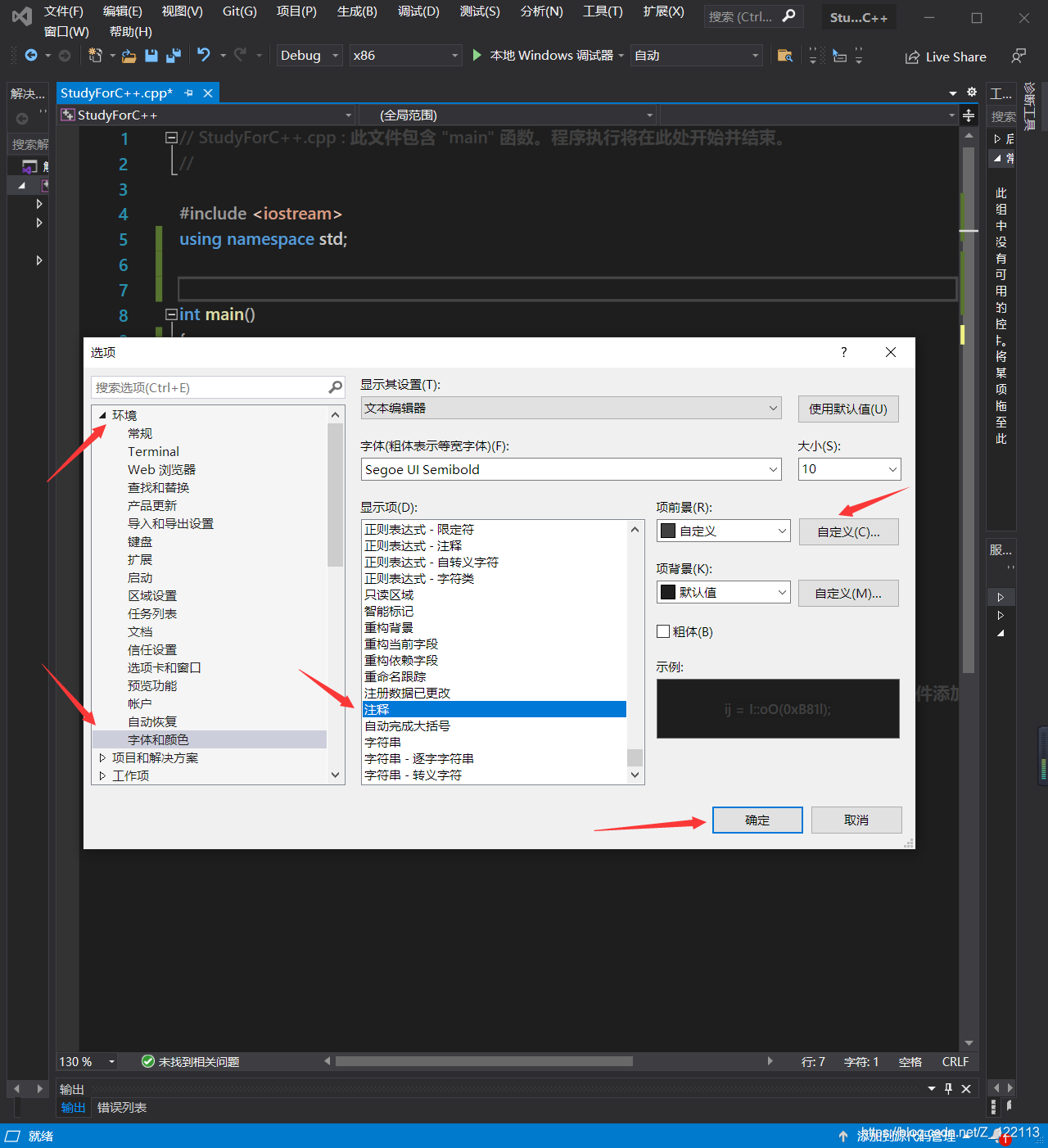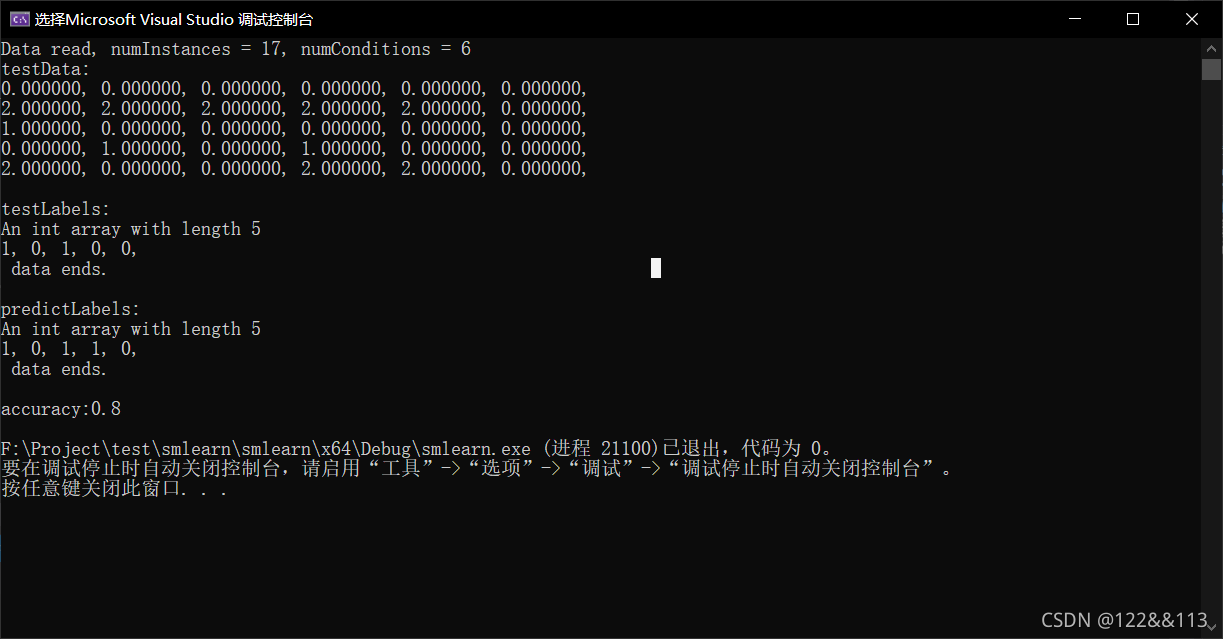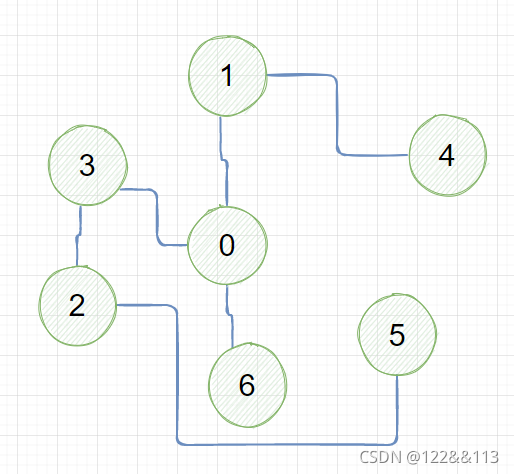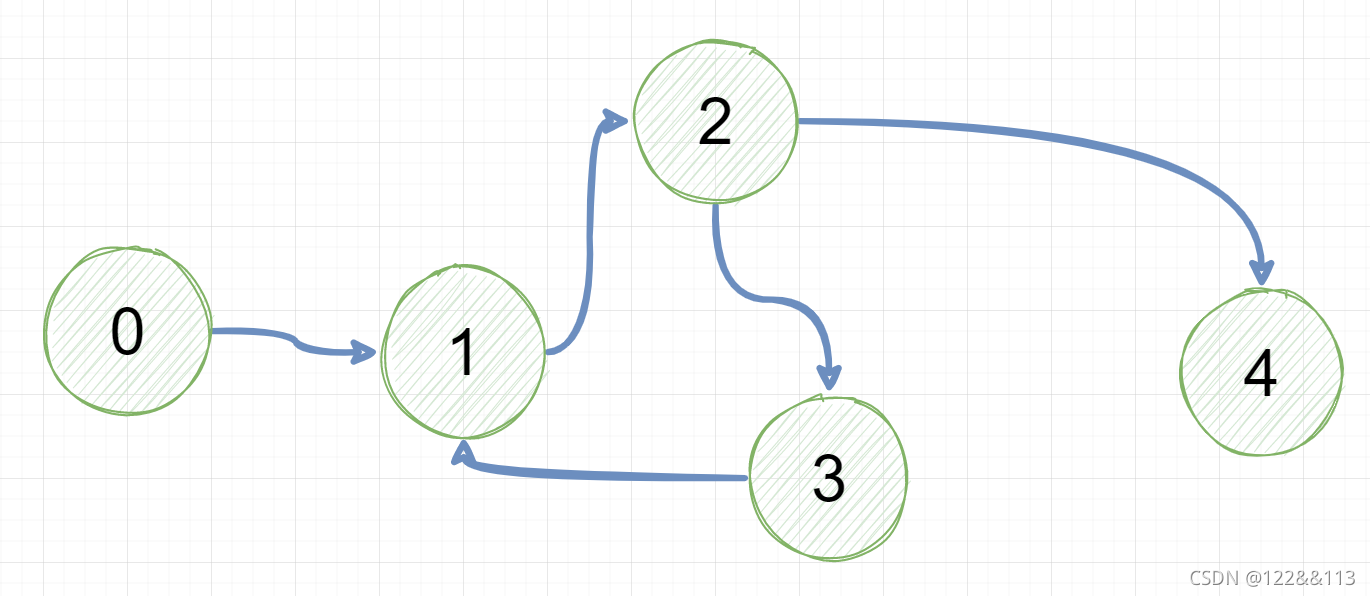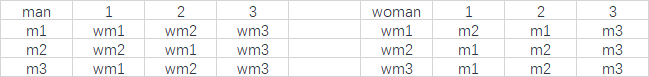Java学习
在学java的过程中去利用相应的知识做做小项目,可以加深对知识的掌握。
步骤:
代码
数据库部分
dao:
java">package Study.socket.talktorobot;
public class RobotMsg {
private long id;
private String receive;
private String response;
public long getId() {
return id;
}
public void setId(long id) {
this.id = id;
}
public String getReceive() {
return receive;
}
public void setReceive(String receive) {
this.receive = receive;
}
public String getResponse() {
return response;
}
public void setResponse(String response) {
this.response = response;
}
}
数据库连接部分:
java">package Study.socket.talktorobot;
import java.sql.*;
/**
* @description:
* @author : Qing Zhang
* @time: 08
*/
public class DataBaseOfMsg {
String driver_Name = "com.mysql.jdbc.Driver";
String URL = "jdbc:mysql://localhost:3306/test?serverTimezone=GMT";
String USER_NAME = "root";
String PASSWORD = "";
Connection con = null;
Statement s = null;
public static void main(String[] args) {
DataBaseOfMsg msg = new DataBaseOfMsg();
msg.initial();
System.out.println(msg.query("你好"));
}
/**
* @Description: 初始化连接数据库
* @Param: []
* @return: void
*/
public void initial() {
this.initialDriver();
this.connection();
this.getStatement();
}
/**
* @Description: 加载数据库
* @Param: []
* @return: void
*/
private void initialDriver() {
try {
Class.forName(driver_Name);
System.out.println("数据库驱动加载成功 !");
} catch (ClassNotFoundException e) {
e.printStackTrace();
}
}
/**
* @Description: 获取连接
* @Param: []
* @return: void
*/
private void connection() {
try {
con = DriverManager.getConnection(URL, USER_NAME, PASSWORD);
System.out.println("连接成功,获取连接对象: " + con);
} catch (SQLException e) {
e.printStackTrace();
}
}
/**
* @Description: 获取操作对象
* @Param: []
* @return: void
*/
private void getStatement() {
try {
s = con.createStatement();
} catch (SQLException throwables) {
throwables.printStackTrace();
}
}
/**
* @Description: 创建msg表
* @Param: []
* @return: void
*/
public void createTable() {
String sql = "create table robot_msg(" +
"id int," +
"receive varchar(100)," +
"response varchar(100)" +
")";
try {
s.execute(sql);
} catch (SQLException throwables) {
throwables.printStackTrace();
}
}
/**
* @Description: 插入数据
* @Param: [paraMsg]
* @return: void
*/
public void insertOfS(RobotMsg paraMsg) {
String sql = "insert into robot_msg values(null," + "'" + paraMsg.getReceive() + "'" + "," + "'" + paraMsg.getResponse() + "'" + ")";
try {
s.execute(sql);
System.out.println("执行插入语句成功");
} catch (SQLException throwables) {
throwables.printStackTrace();
}
}
public void close() {
if (s != null) {
try {
s.close();
} catch (SQLException throwables) {
throwables.printStackTrace();
}
}
if (con != null) {
try {
con.close();
} catch (SQLException throwables) {
throwables.printStackTrace();
}
}
}
public void query() {
String sql = "select * from robot_msg";
try {
ResultSet rs = s.executeQuery(sql);
while (rs.next()) {
int id = rs.getInt("id");// 可以使用字段名
String receive = rs.getString(2);// 也可以使用字段的顺序
String response = rs.getString(3);
System.out.printf("%d\t%-16s\t%-16s\n", id, receive, response);
}
} catch (SQLException throwables) {
throwables.printStackTrace();
}
}
public String query(String paraReceive) {
String sql = "select * from robot_msg where receive = '" + paraReceive+"'";
try {
ResultSet rs = s.executeQuery(sql);
while (rs.next()) {
String response = rs.getString(3);
return response;
}
} catch (SQLException throwables) {
throwables.printStackTrace();
}
return "不知道怎么说";
}
}
服务端
java">package Study.socket.talktorobot;
import java.io.*;
import java.net.ServerSocket;
import java.net.Socket;
/**
* @description: 服务端
* @author : Qing Zhang
* @time: 08
*/
public class SeverOfRobot {
public static void main(String[] args) {
try {
ServerSocket serverSocket = new ServerSocket(8888);
System.out.println("服务端开启!!!");
Socket s = serverSocket.accept();
System.out.println("有客户端连接进来!!!");
DataBaseOfMsg responseData = new DataBaseOfMsg();
responseData.initial();
Thread thread = new Thread() {
@Override
public void run() {
try {
InputStream is = s.getInputStream();
DataInputStream dis = new DataInputStream(is);
OutputStream os = s.getOutputStream();
DataOutputStream dos = new DataOutputStream(os);
while (true) {
String receive = dis.readUTF();
if (receive != null) {
String response = responseData.query(receive);
dos.writeUTF(response);
}
}
} catch (IOException e) {
e.printStackTrace();
}
}
};
thread.start();
thread.join();
System.out.println("服务器关闭");
s.close();
serverSocket.close();
responseData.close();
} catch (IOException e) {
e.printStackTrace();
} catch (InterruptedException e) {
e.printStackTrace();
}
}
}
客户端
java">package Study.socket.talktorobot;
import java.io.*;
import java.net.Socket;
import java.util.Scanner;
/**
* @description:客户端
* @author : Qing Zhang
* @time: 08
*/
public class ClientOfRobot {
public static void main(String[] args) throws IOException {
//建立连接
Socket socket = new Socket("localhost", 8888);
System.out.println("开启客户端!!!");
Thread thread = new Thread(){
@Override
public void run() {
try {
//将输入流和输出流都加载
InputStream is = socket.getInputStream();
OutputStream os = socket.getOutputStream();
DataOutputStream dos = new DataOutputStream(os);
DataInputStream dis = new DataInputStream(is);
Scanner scanner = new Scanner(System.in);
while (true){
dos.writeUTF(scanner.nextLine());
System.out.println(dis.readUTF());
}
} catch (IOException e) {
e.printStackTrace();
}
}
};
thread.start();
try {
thread.join();
System.out.println("客户端退出!!!");
} catch (InterruptedException e) {
e.printStackTrace();
}
}
}
效果