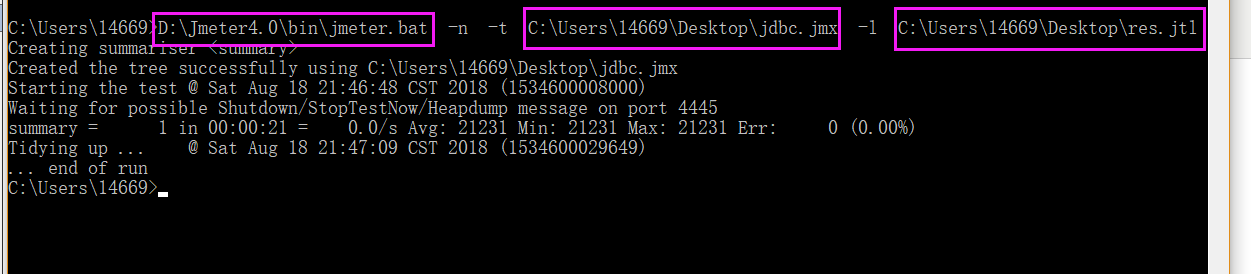1.创建一个java project项目pooling
2.为项目添加MySQL连接驱动
3.为项目添加一个配置文件dbpool.proprerties
driverClassName=com.mysql.jdbc.Driver
username=root
password=
url=jdbc:mysql://localhost:3306/work
poolSize=10
4.分别创建一个连接类ConnectionPool.java和一个测试类ConnectionPoolTest.java(代码)
package webbook.util;
import java.io.FileInputStream;
import java.sql.Connection;
import java.sql.SQLException;
import java.util.Properties;
import java.util.Vector;
public class ConnectionPool {
private Vector<Connection> pool;
private String url;
private String username;
private String password;
private String driverClassName;
/**
* 连接池的大小,也就是连接池中有多少个数据库连接。
*/
private int poolSize = 1;
private static ConnectionPool instance = null;
/**
* 私有的构造方法,禁止外部创建本类的对象,要想获得本类的对象,通过<code>getIstance</code>方法。
* 使用了设计模式中的单子模式。
*/
private ConnectionPool() {
init();
}
/**
* 连接池初始化方法,读取属性文件的内容 建立连接池中的初始连接
*/
private void init() {
pool = new Vector<Connection>(poolSize);
readConfig();
addConnection();
}
/**
* 返回连接到连接池中
*/
public synchronized void release(Connection conn) {
pool.add(conn);
}
/**
* 关闭连接池中的所有数据库连接
*/
public synchronized void closePool() {
for (int i = 0; i < pool.size(); i++) {
try {
((Connection) pool.get(i)).close();
} catch (SQLException e) {
e.printStackTrace();
}
pool.remove(i);
}
}
/**
* 返回当前连接池的一个对象
*/
public static ConnectionPool getInstance() {
if (instance == null) {
instance = new ConnectionPool();
}
return instance;
}
/**
* 返回连接池中的一个数据库连接
*/
public synchronized Connection getConnection() {
if (pool.size() > 0) {
Connection conn = pool.get(0);
pool.remove(conn);
return conn;
} else {
return null;
}
}
/**
* 在连接池中创建初始设置的的数据库连接
*/
private void addConnection() {
Connection conn = null;
for (int i = 0; i < poolSize; i++) {
try {
Class.forName(driverClassName);
conn = java.sql.DriverManager.getConnection(url, username, password);
pool.add(conn);
} catch (ClassNotFoundException e) {
e.printStackTrace();
} catch (SQLException e) {
e.printStackTrace();
}
}
}
/**
* 读取设置连接池的属性文件
*/
private void readConfig() {
try {
String path = System.getProperty("user.dir") + "//dbpool.properties";
FileInputStream is = new FileInputStream(path);
Properties props = new Properties();
props.load(is);
this.driverClassName = props.getProperty("driverClassName");
this.username = props.getProperty("username");
this.password = props.getProperty("password");
this.url = props.getProperty("url");
this.poolSize = Integer.parseInt(props.getProperty("poolSize"));
} catch (Exception e) {
e.printStackTrace();
System.err.println("读取属性文件出错. ");
}
}
}
package webbook.util;
import java.io.FileInputStream;
import java.sql.Connection;
import java.sql.SQLException;
import java.util.Properties;
import java.util.Vector;
public class ConnectionPool {
private Vector<Connection> pool;
private String url;
private String username;
private String password;
private String driverClassName;
/**
* 连接池的大小,也就是连接池中有多少个数据库连接。
*/
private int poolSize = 1;
private static ConnectionPool instance = null;
/**
* 私有的构造方法,禁止外部创建本类的对象,要想获得本类的对象,通过<code>getIstance</code>方法。
* 使用了设计模式中的单子模式。
*/
private ConnectionPool() {
init();
}
/**
* 连接池初始化方法,读取属性文件的内容 建立连接池中的初始连接
*/
private void init() {
pool = new Vector<Connection>(poolSize);
readConfig();
addConnection();
}
/**
* 返回连接到连接池中
*/
public synchronized void release(Connection conn) {
pool.add(conn);
}
/**
* 关闭连接池中的所有数据库连接
*/
public synchronized void closePool() {
for (int i = 0; i < pool.size(); i++) {
try {
((Connection) pool.get(i)).close();
} catch (SQLException e) {
e.printStackTrace();
}
pool.remove(i);
}
}
/**
* 返回当前连接池的一个对象
*/
public static ConnectionPool getInstance() {
if (instance == null) {
instance = new ConnectionPool();
}
return instance;
}
/**
* 返回连接池中的一个数据库连接
*/
public synchronized Connection getConnection() {
if (pool.size() > 0) {
Connection conn = pool.get(0);
pool.remove(conn);
return conn;
} else {
return null;
}
}
/**
* 在连接池中创建初始设置的的数据库连接
*/
private void addConnection() {
Connection conn = null;
for (int i = 0; i < poolSize; i++) {
try {
Class.forName(driverClassName);
conn = java.sql.DriverManager.getConnection(url, username, password);
pool.add(conn);
} catch (ClassNotFoundException e) {
e.printStackTrace();
} catch (SQLException e) {
e.printStackTrace();
}
}
}
/**
* 读取设置连接池的属性文件
*/
private void readConfig() {
try {
String path = System.getProperty("user.dir") + "//dbpool.properties";
FileInputStream is = new FileInputStream(path);
Properties props = new Properties();
props.load(is);
this.driverClassName = props.getProperty("driverClassName");
this.username = props.getProperty("username");
this.password = props.getProperty("password");
this.url = props.getProperty("url");
this.poolSize = Integer.parseInt(props.getProperty("poolSize"));
} catch (Exception e) {
e.printStackTrace();
System.err.println("读取属性文件出错. ");
}
}
}
5.进行测试。
引用:
http://www.cnblogs.com/java-zhu/articles/1264173.html